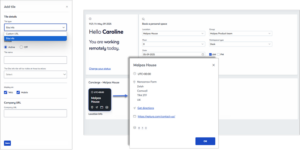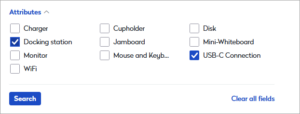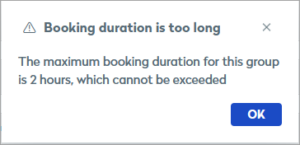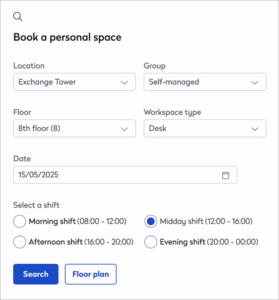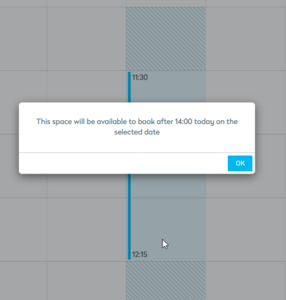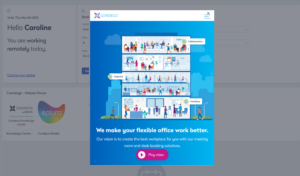What's New?
This page is no longer updated
This page will be retired at the end of June 2025.
To stay in the loop with all the latest Condeco (Eptura Engage) updates, head over to the Knowledge Center.
Condeco Microsoft 365 integration
Clearer event location details
When an Exchange room is mapped to Condeco, the location field in the Outlook event now only shows the details from the Exchange room.
Condeco Microsoft 365 integration
Nested App Authentication
As announced to customers in January and March, and in line with Microsoft requirements, we are switching to Nested App Authentication from Exchange Online tokens.
Condeco Cloud
New Site Info tile for Concierge
A new ‘Site Info’ tile is available for the Concierge.
Users can tap the tile from the Concierge to view key details about their default location or the location they are visiting.
Improved Group admin for hourly
We’ve updated the ‘Release no-shows after’ value from the number of slots to the number of minutes, to make the selection more intuitive.
Condeco mobile app
Shift patterns
Shift patterns can now be selected when searching for available spaces using the mobile app.
Attributes for shift and hourly
The mobile app now supports attributes for shift and hourly personal spaces.
Attributes can be selected when searching for any available space; available spaces matching the selection are listed first in the search results and show a green star on the floor plan.
Improved date selection
The date picker has been replaced with a calendar for easier date selection. Now users can simply tap the required date when they want to search for an available space.
Condeco Cloud
Attributes for hourly spaces
Hourly personal spaces now support searching for attributes via the web app.
Maximum booking duration
Now you can set the maximum number of hours a meeting space can be booked for.
Concierge: ‘Mailto:’ link
The Concierge now supports ‘Mailto:’ links, allowing Concierge tiles to initiate an email with prefilled information.
Condeco Microsoft 365 Integration
Improved calendar subscription process
Users can now subscribe their Exchange calendars to Condeco simply by inviting an Exchange room mapped to a Condeco meeting space, to an event.
Condeco Cloud
Shift patterns
Create up to six shift patterns for users to select when searching for available workspaces from the web app. Only spaces available for the entire shift are shown in the search results.
Rollover time for meeting space bookings
Choose from what time the booking period for meeting spaces opens for advance bookings, by setting a custom ‘rollover’ time.
If a user attempts to book a meeting space too early, a notification advises from when they can make the booking.
Condeco Analytics Advanced
New! Resource Insights dashboard
The new Resource Insights canvas shows average resource usage per weekday and month, helping identify days of the week with high or low utilization and monitor monthly usage.
New tables
We’ve added new tables for direct connection to Condeco data to access the following:
Condeco Microsoft 365 Integration
Shared mailboxes
The Condeco Outlook add-in now supports Microsoft Exchange shared mailboxes.
Exchange room mapping improvements
The last sync time and sync status are now shown on the mapped rooms list.