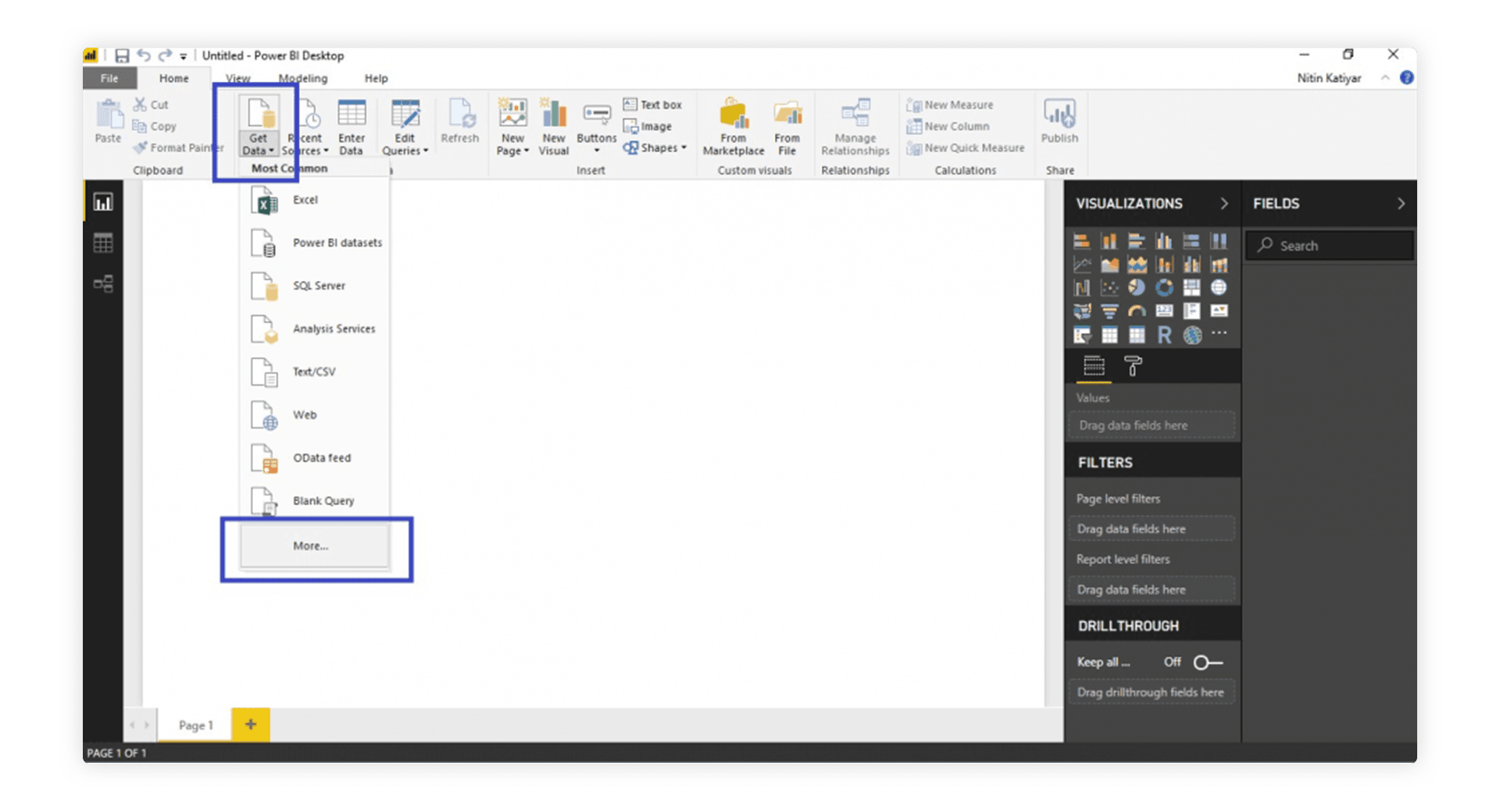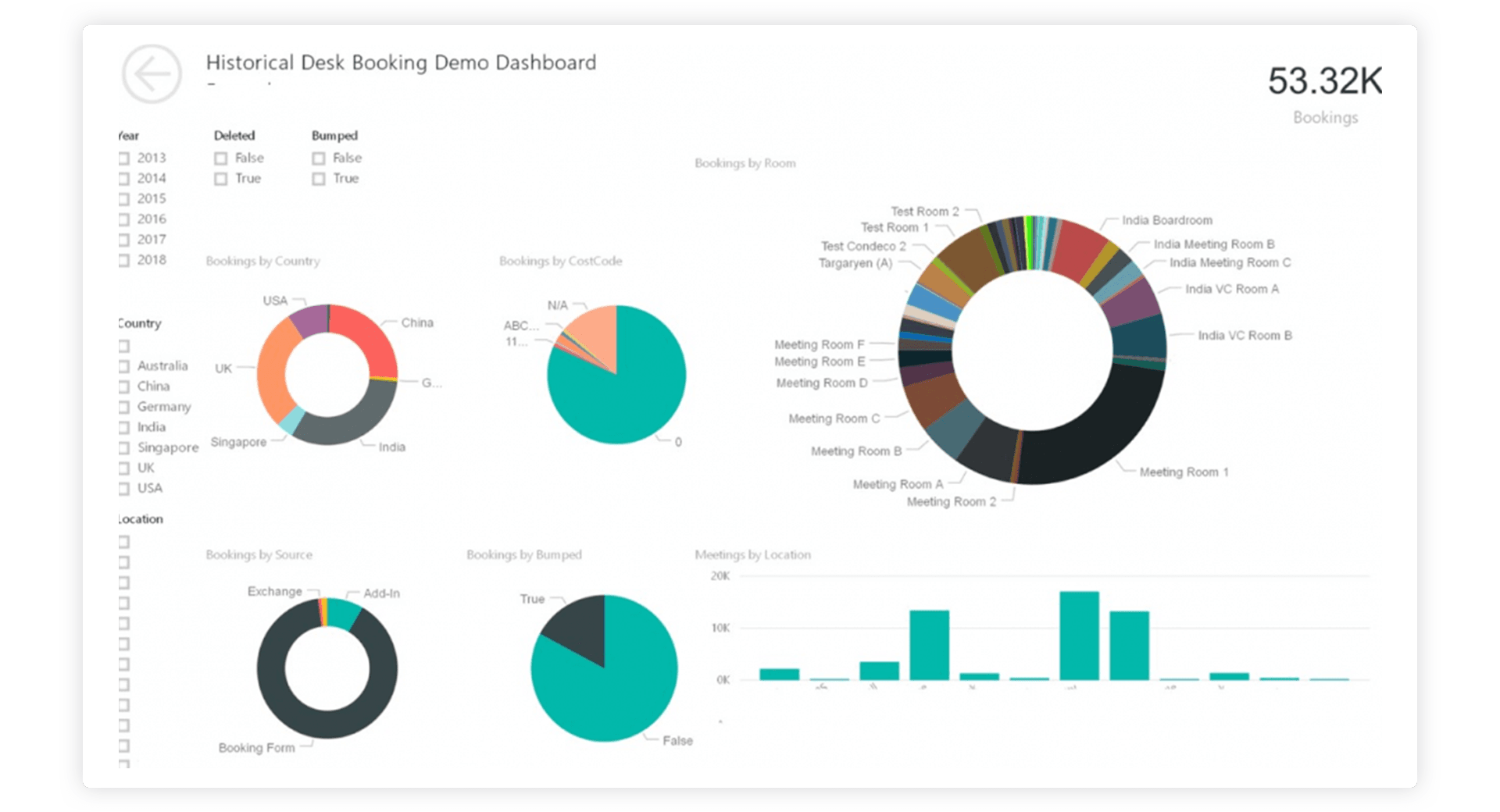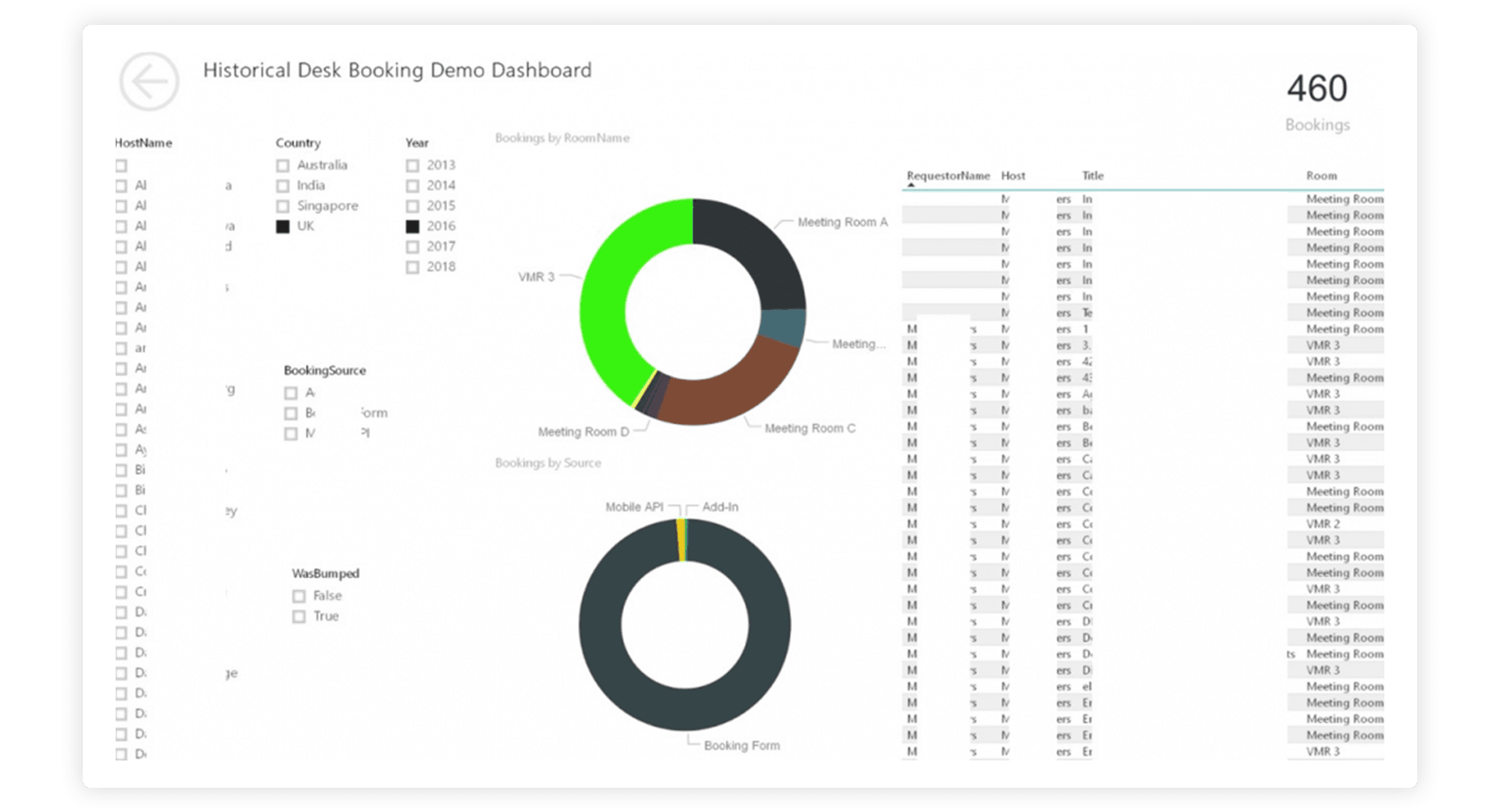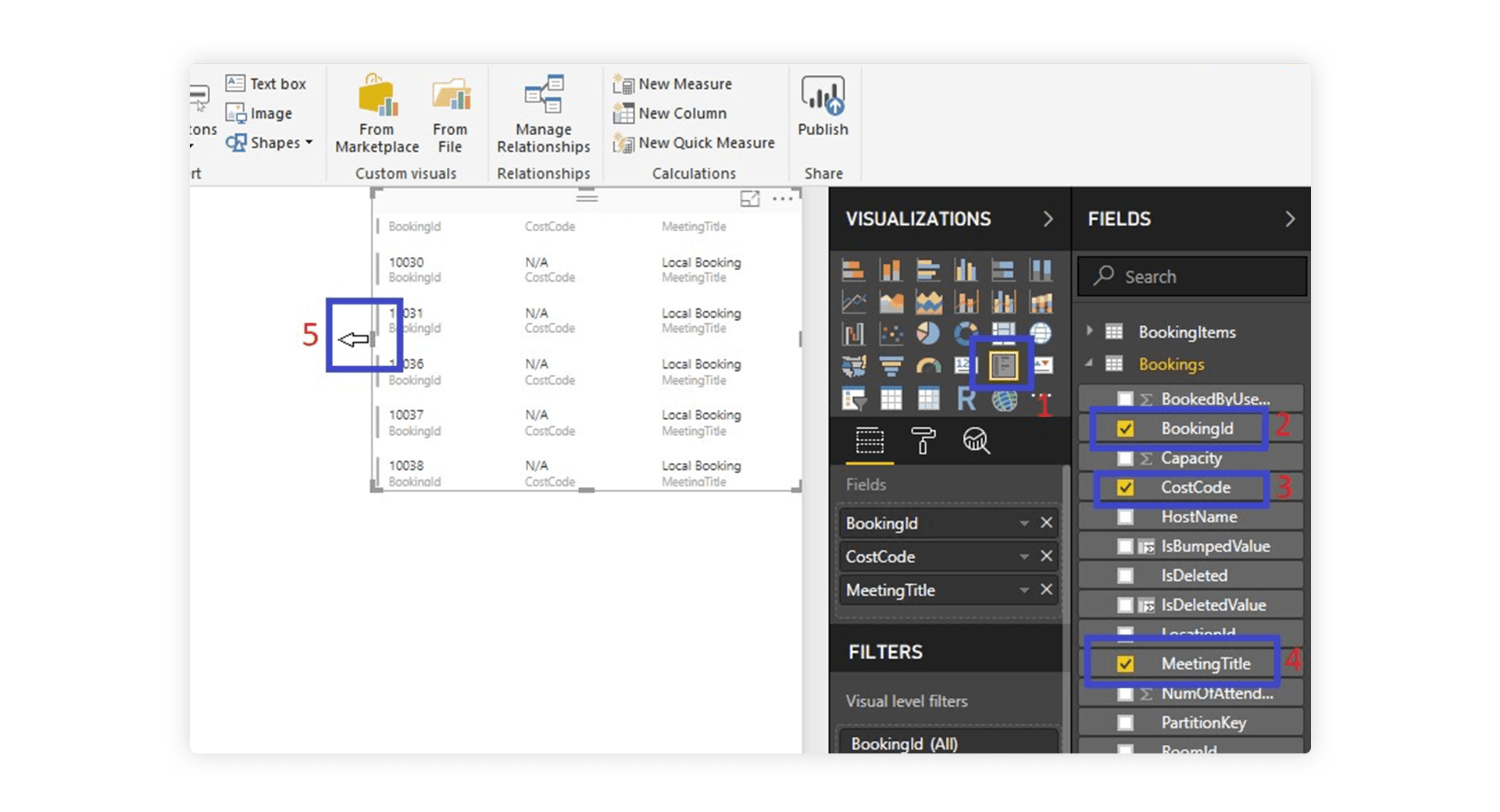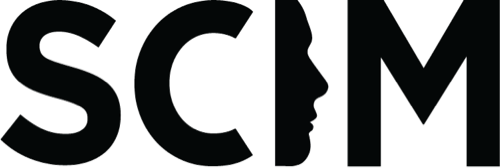Microsoft Power BI
Create dashboards and reports that provide actionable insights into how your workspace is really used.
Power BI is a business analytics service that can provide interactive visualizations and business intelligence capabilities and bridges the gap between data and decision making. Import your Condeco booking data into Power BI and create customized dashboards and interactive reports to gain powerful insights into your workspace usage, enabling more informed decisions around your future workplace, ensuring you provide a workplace your employees will want to visit.
How to enable
Download and install the Power BI desktop.
Log in to the Power BI account when prompted.
Key features
Category
Requirements
More information
Other integrations
Microsoft Azure AD (User Provisioning)
Secure and manage application access in a world of flexible work. Automate provisioning...
Microsoft Outlook
The Condeco Microsoft Outlook Add-in (Smart Calendar) seamlessly integrates workspace...
Okta (SSO)
Secure and manage application access in a world of flexible work. Condeco supports Okta...