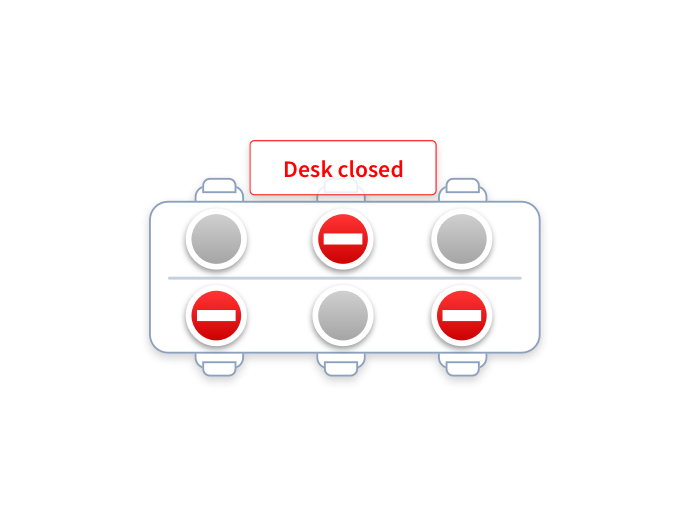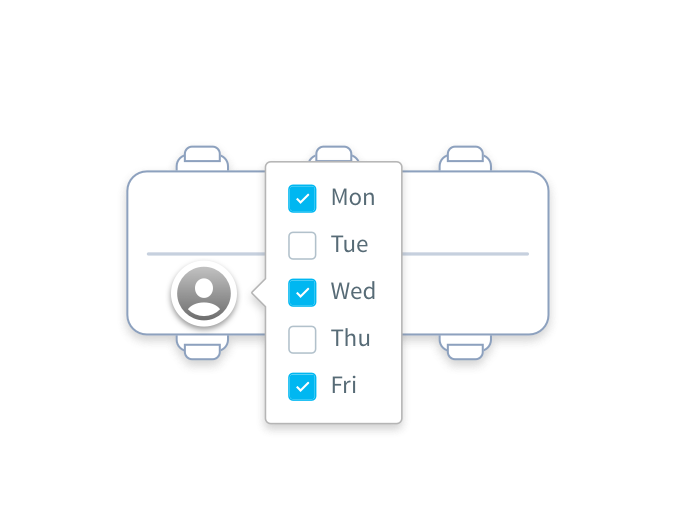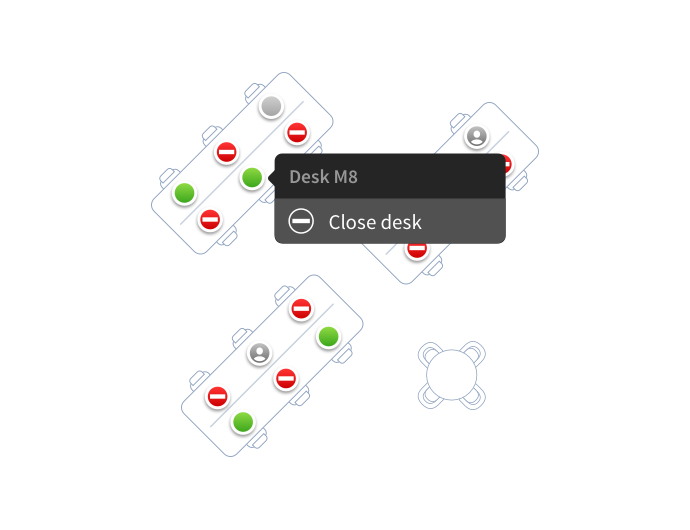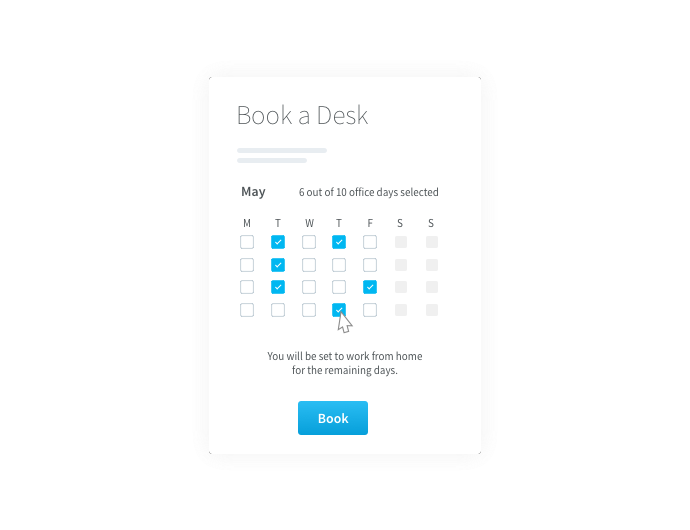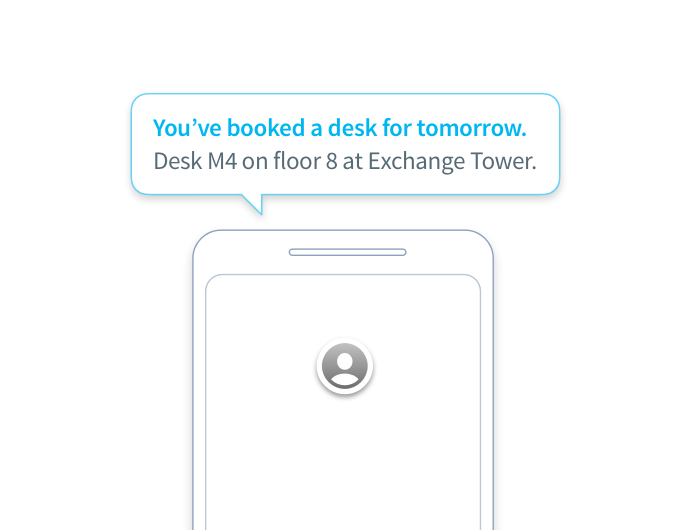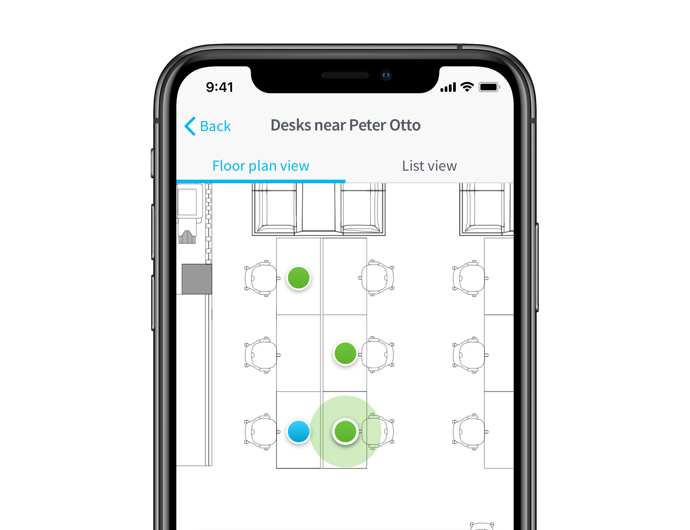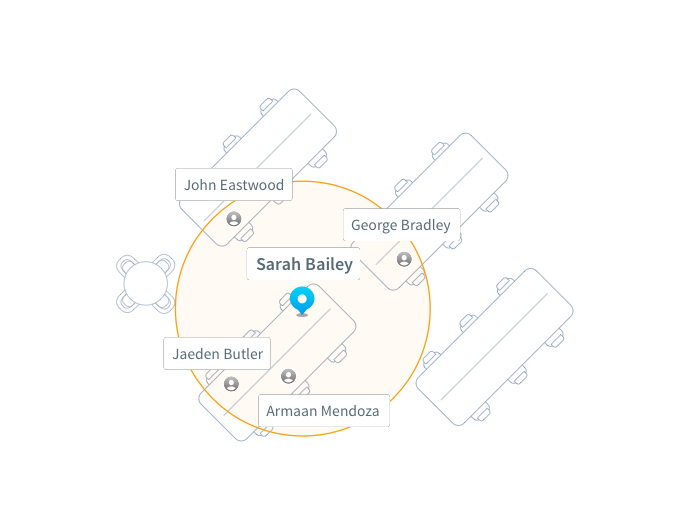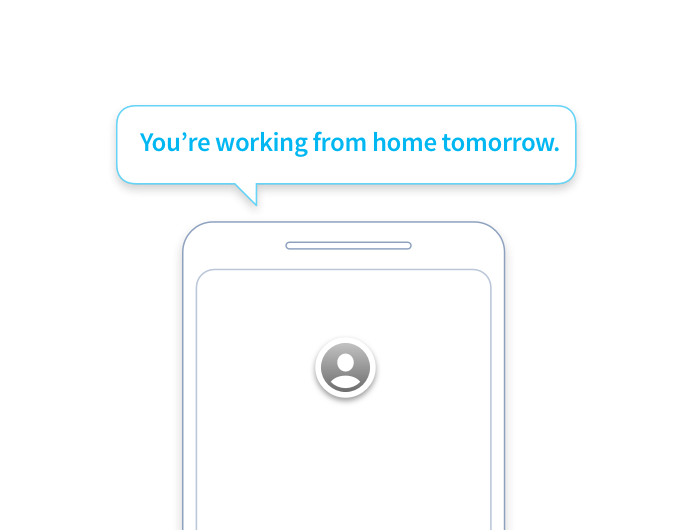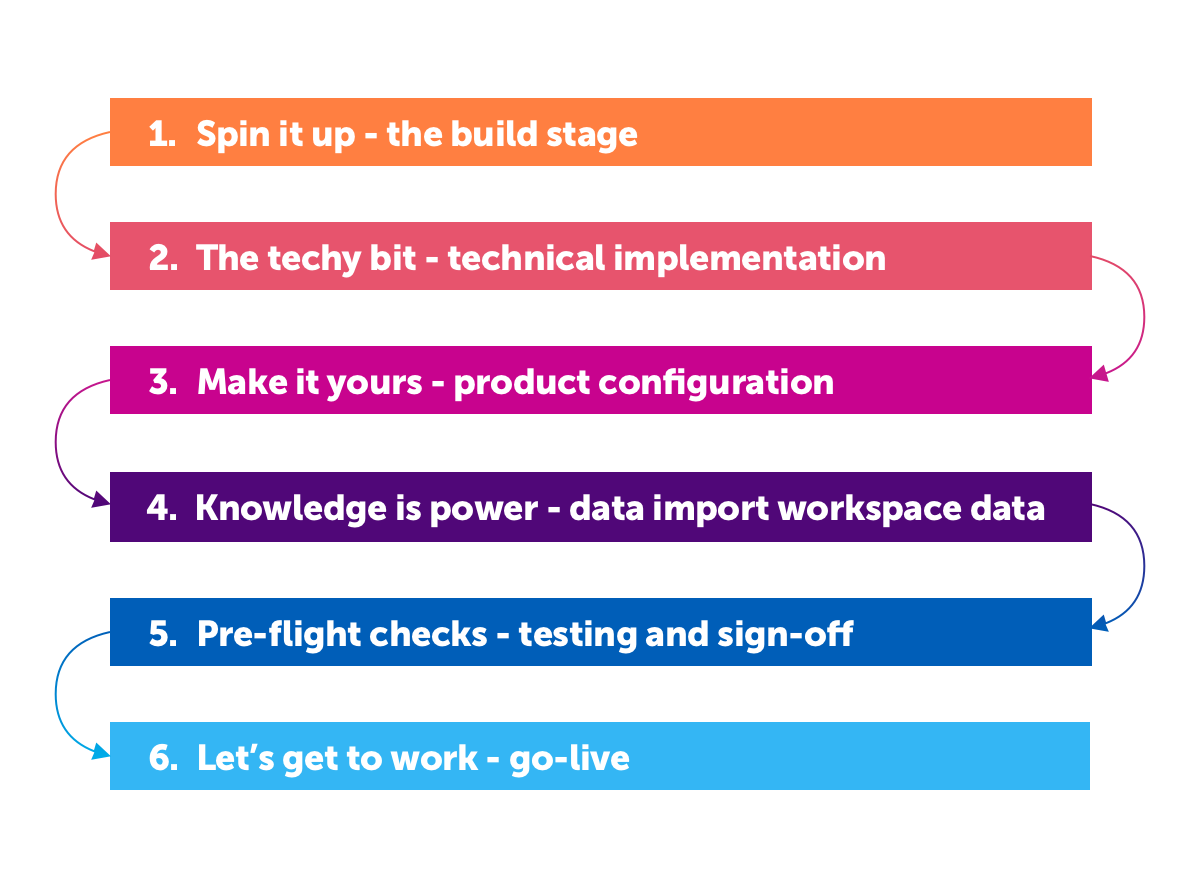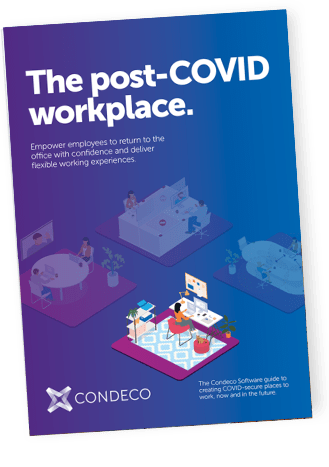Workspace Management Software
Workspace scheduling technology to help manage the return to the office after COVID-19 and maintain safety and flexibility for employees.
Reopen your office with confidence.
Bringing employees back into the office needs careful management so that they can follow ongoing government guidelines to socially distance and keep themselves safe. With a large part of the workforce looking to reduce commute times and work more flexibly, the new normal office will become a place to collaborate and meet with clients, so how desks, workspaces, and sanitization are overseen will change significantly.
Key challenges solved
Our workspace reservation solution enables social distancing in the workplace by controlling space and capacity to ensure employees are not exposed to risk.
Reduce workspace
density
Spread out the density of desks and workspaces to meet social distancing requirements.
Control space and
capacity
Limit the number of employees coming into the office by reducing desk booking capacity.
Effective workspace
sanitization
Schedule sanitization after desks are used to support health and safety of employees.
Office contact
tracing
Record workspace usage and create a comprehensive audit trail to enable effective contact tracing.
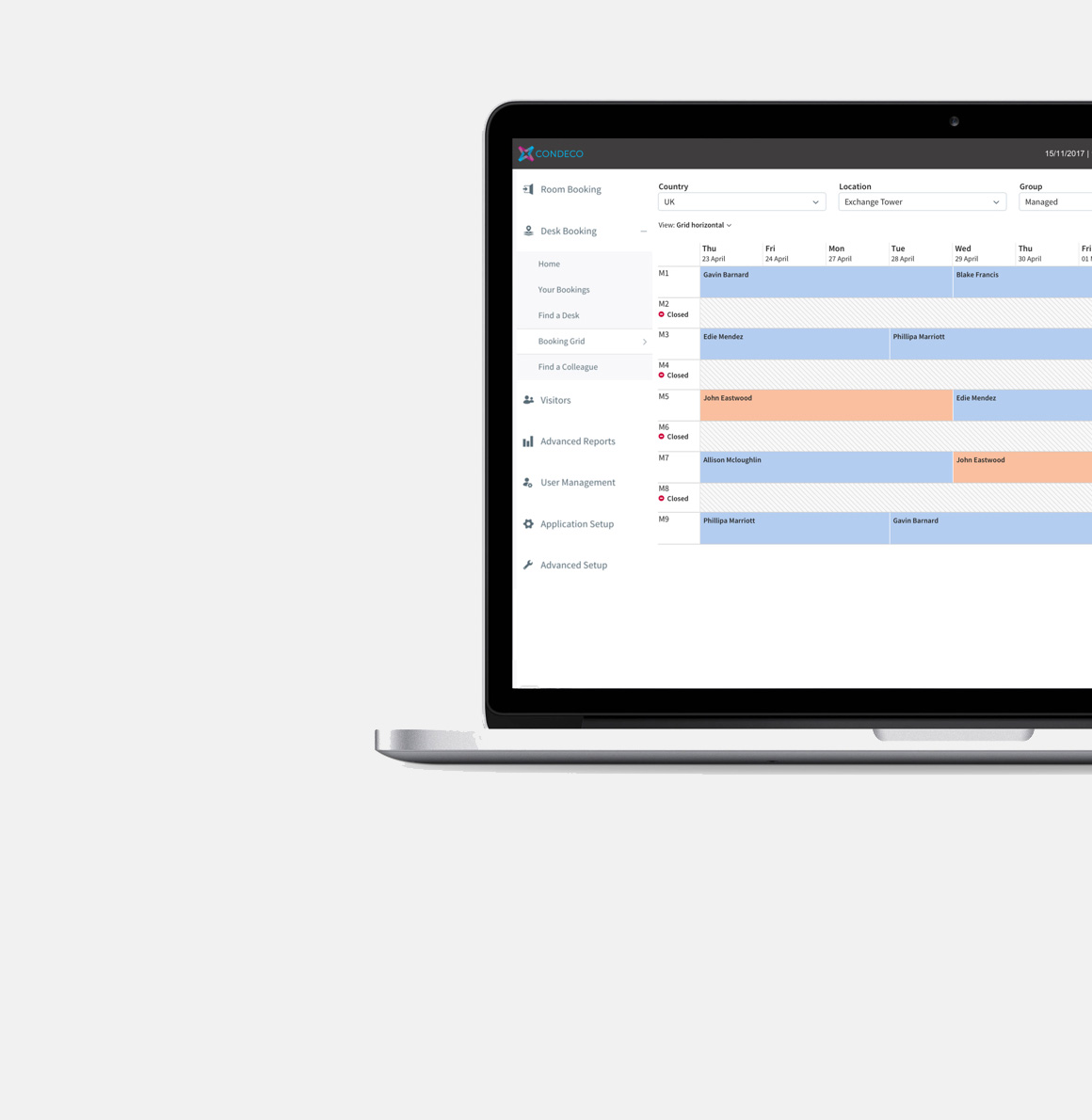
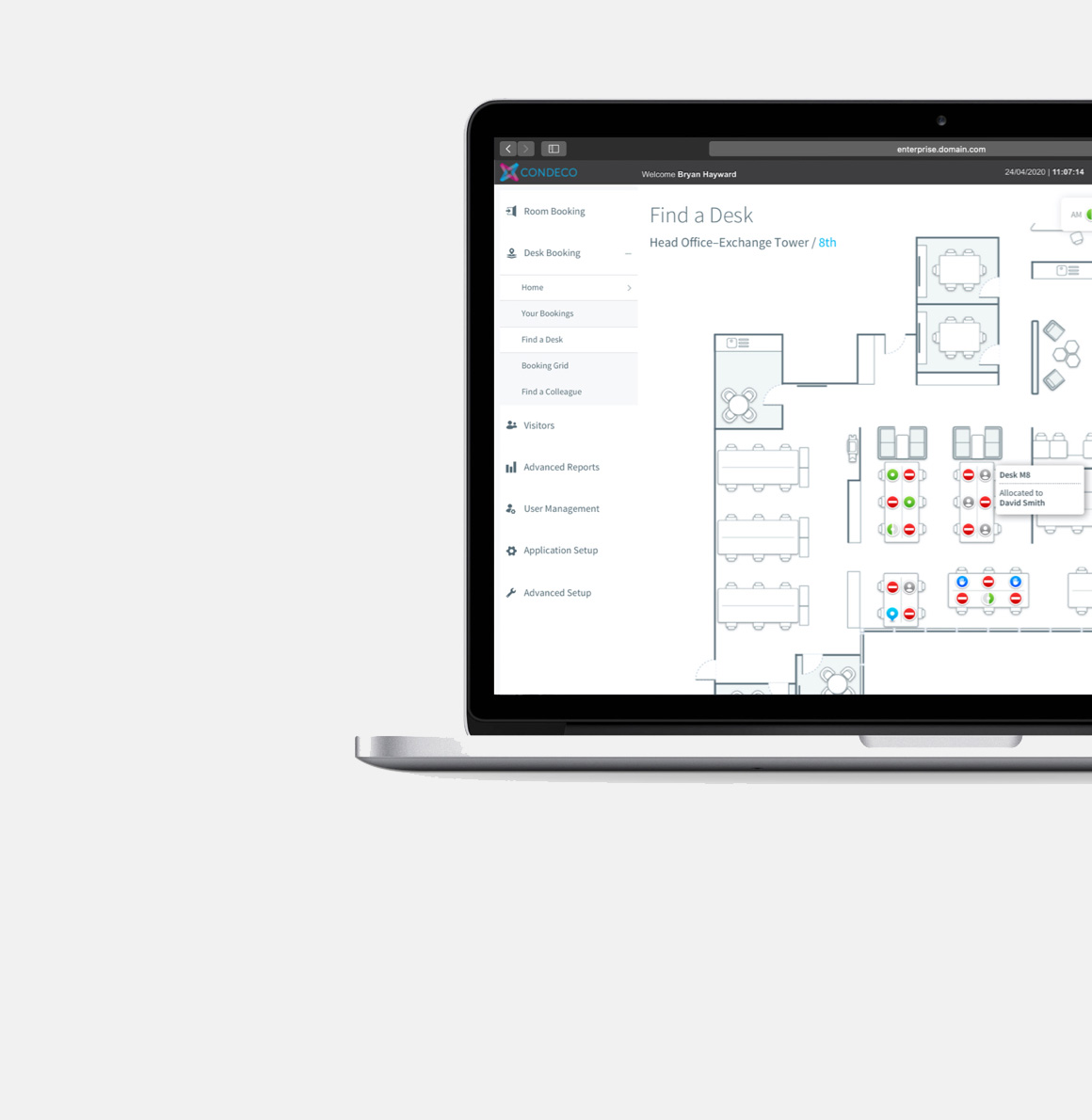
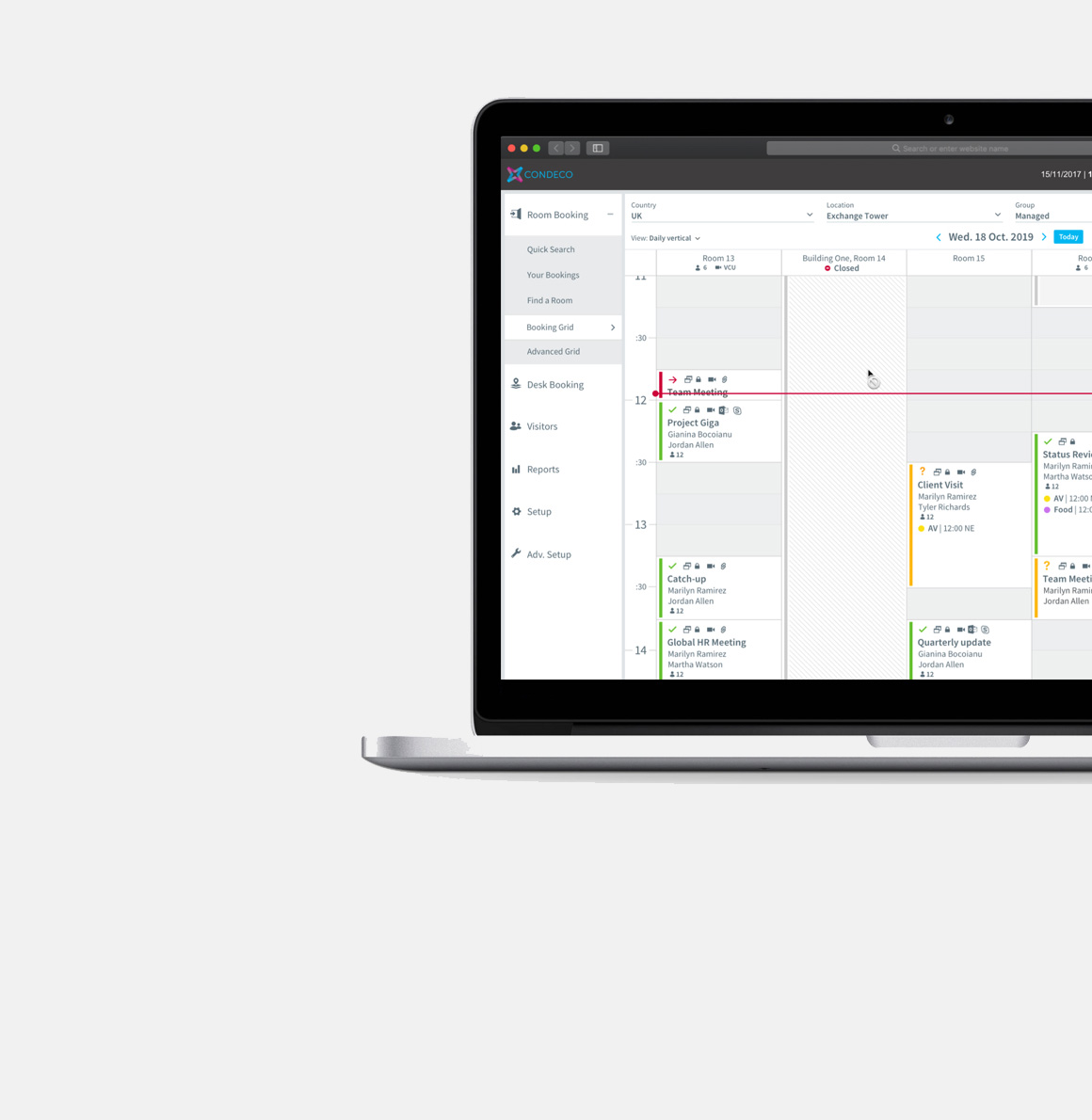
For Employees
- They can enjoy flexibility and choice of when to work from the office and when to work from home, allowing collaboration whilst reducing challenges around commuting and personal commitments.
- Clear guidance on when they can come to the office, where they can safely work, and assurance that their workspace is correctly sanitized and safe to use will all inspire employee confidence.
- Their risk of infection can be reduced by ensuring that the workspace is correctly designed to meet social distancing requirements., and by keeping them informed of any potential contact with an infected co-workers.
For Businesses
- Providing a technology-based solution helps you successfully manage the return of employees to a dramatically changed workspace environment.
- You can assure social distancing is maintained by decreasing workspace density to reduce the risk of the spread of Covid-19, thereby helping you easily manage the number of employees allowed in the office at any one time
- Providing workspace sanitization with vendor workflows, monitoring and cost management helps you ensure employees remain safe.
- Contact tracing helps you manage the spread of infection by tracking employees and recording where they’ve worked.
Implementation made easy
The support we can provide to you through your return-to-work process goes far beyond our comprehensive software offering. The first step is to work with our consultative accounts team and decide on the solution which best solves your challenges. Then our dedicated team of experts are here to help you every step of the way and support your journey towards a post-Covid-19 office environment that makes sense for your business.
Get started today!
Our expert team are happy to help you get your business back to the new normal. Whether you’re ready to implement cloud-based technology to manage your environment, or just want informal advice about your options, contact us today and discuss how we can help you transform the way you work.