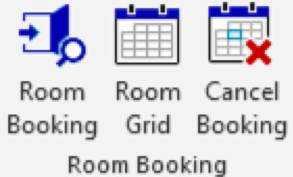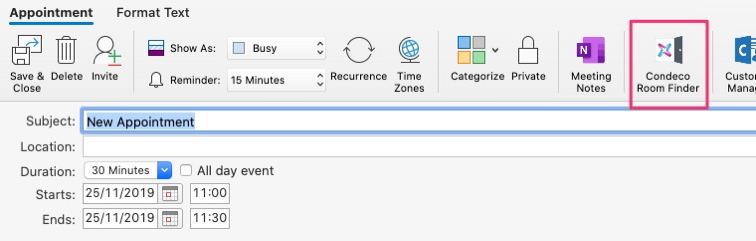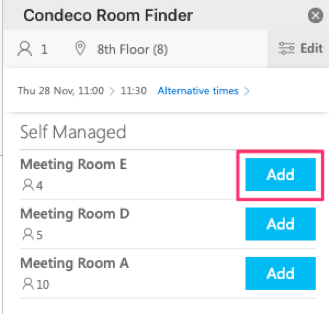Microsoft Outlook can be set-up to utilize calendars as meeting rooms, to manage space bookings. You can integrate this with a dedicated room booking system such as Condeco meeting room booking for additional booking services.
With the Condeco Outlook Add-in, you can allow room searches, services, visitors and video conference bookings to be made from within the Outlook calendar. Users can make the appointment in MS Outlook and invite appropriate attendees. By clicking on the room booking icon in the appointment window, they’re able to search for a room and book it right there and then.
Condeco Sync for Microsoft Exchange gives you the ability link meeting rooms in Microsoft Exchange with rooms in Condeco meeting room booking and have them stay in sync with each other. Condeco Sync monitors both calendars and automatically synchronizes any bookings made, edited or deleted.
The Room Finder for Outlook enables you to quickly find available rooms in Exchange and invite them to your appointment in Outlook. The room booking is then synced back to Condeco using the Condeco Sync Exchange integration.
Learn more about Condeco integrations
How to embed Condeco into your existing Outlook account?
Condeco offers two solutions for enhancing your MS Outlook meeting room booking capabilities;
- Condeco Outlook Add-in (Windows only)
- Condeco Room Finder (Windows and Mac) using Condeco Sync for Microsoft Exchange
The Condeco Outlook Add-in
Find a meeting room right from your Outlook appointment window.
Simply open the add-in, search, and select a room from the list. You can see room details and features, making sure you get exactly what you want. On the booking form, you can add visitors, services and video conferences. You can even book multiple rooms at once: for example, for an event or a video conference. Should your meeting change, we’ll check if the room is still free, and move your booking and any changes are handled automatically.
Condeco Outlook Add-in is installed by your IT administrator. You can see if you have Condeco Outlook Add-in installed by opening Outlook and creating a new Appointment.
How to book a meeting room on Outlook for Mac?
With the Condeco Room Finder for Outlook for Mac you can easily search for a room and invite them to your appointment.
To install Condeco Room Finder in your Outlook for Mac:
- From the main window ribbon menu, click ‘Store’, search for ‘Condeco Room Finder’ and click ‘Add’.
- Configure the add-in using your Condeco URL and follow the verification steps.
Booking in Outlook for Mac:
- Create a new appointment from your calendar and click the ‘Room Finder’ icon in the appointment window to open the sidebar and find a suitable room.
- Click ‘Add’ to add the meeting room to your appointment of your choice.
- A summary page appears showing the room that you’ve added.
- Any changes to the date or time will be shown here and updated automatically in your appointment window.
- Click ‘Done’ to close the add-in panel.
- To finalise your booking, click ‘Send’ in the appointment window.
- The meeting room will reply via email to confirm the booking.
Requirements:
- An active subscription to Condeco and be on December 2018 Outlook update or later.
- An active user account in Condeco with an email address that matches the email address of your account in Outlook.
- Outlook 2016 on Mac, or OWA through a compatible browser.
- Condeco Office365 Sync-enabled rooms (only these rooms will be searchable from the add-in).
How to book a meeting room on desktop and mobile?
Condeco creates a simple, integrated reservation experience that can be accessed from anywhere.
Available for:
- Web
- Microsoft Outlook
- Mobile
- And throughout your office with state-of-the-art meeting booking room screens.
For the Web:
The web interface enables anything from simple ad-hoc bookings to administration of busy managed spaces.
For Outlook:
Condeco is fully integrated into people’s calendars with an Outlook add-in.
With the add-in you can find and book a meeting room, add catering, visitors and video conferencing from directly within a calendar event, all in a few steps.
For more complex conference bookings, you can easily search for rooms across locations and time zones, and book everything together in one process.
On mobile:
Find meeting rooms on the go, manage bookings and extend your meeting, via our intuitive mobile app. Quickly view your bookings, check-in and start your meeting. And extend your booking easily should your meeting overrun.
Meeting Room Booking Screens:
Our stylish touch screens for your meeting rooms clearly display a room’s status and provide a great booking interface right at the door. Visible LED status lights can be seen from a distance, helping you quickly find a meeting room.
Wherever you choose to book your meeting space, Condeco will automatically synchronize bookings and any changes across all devices, keeping everyone in the loop.
Learn more about our integrated workspace reservation experience.
Learn more about Condeco integrations
Have another question?