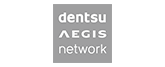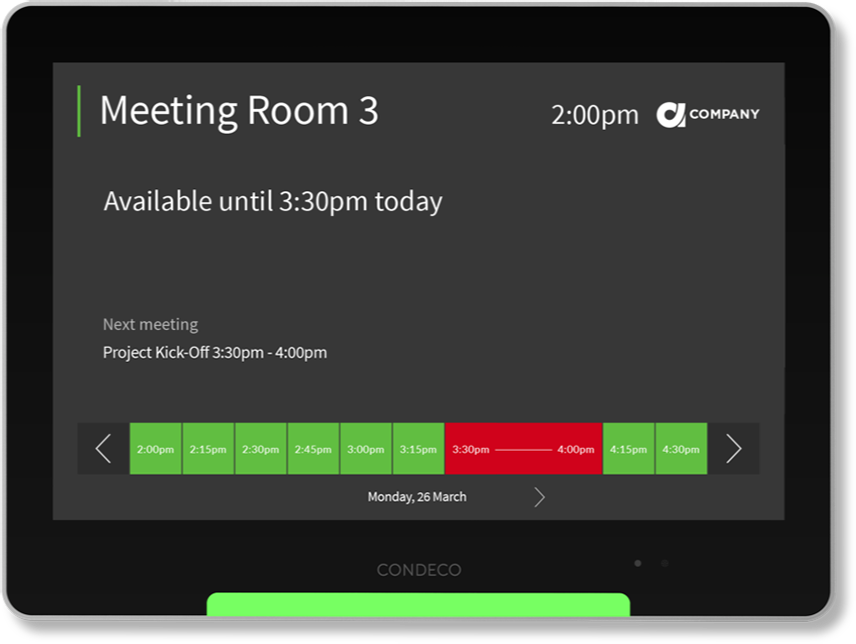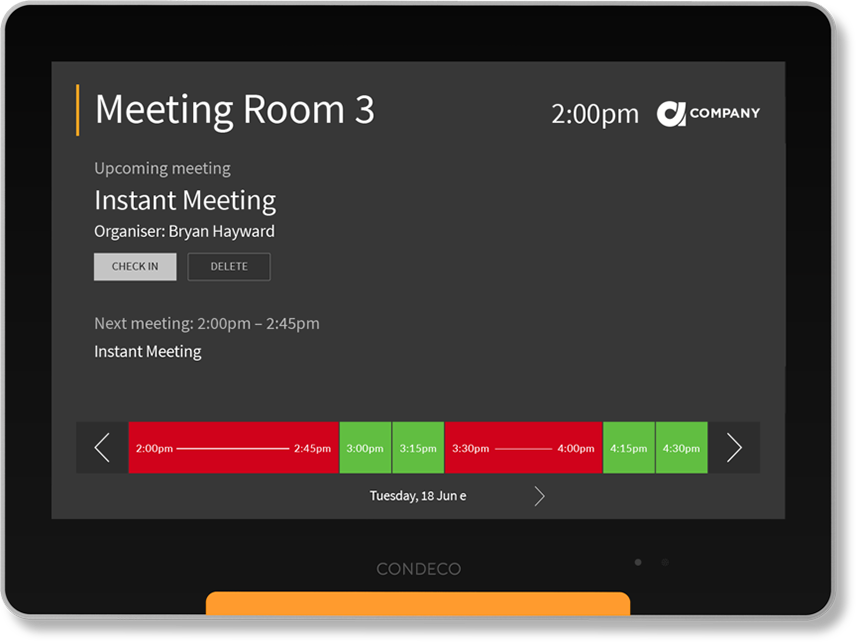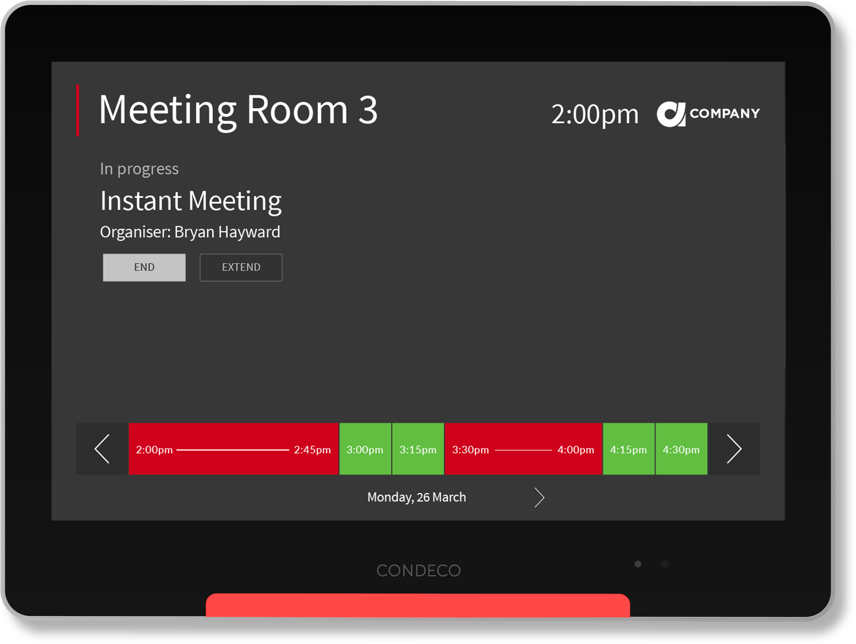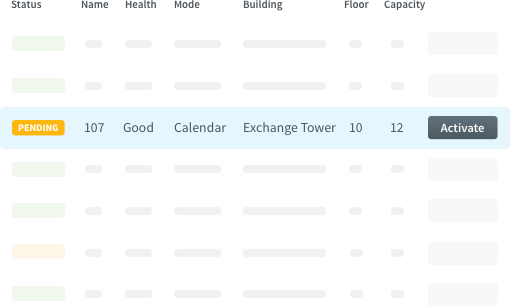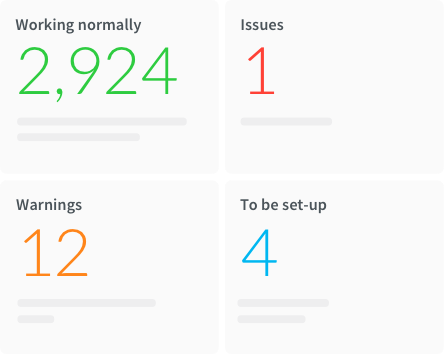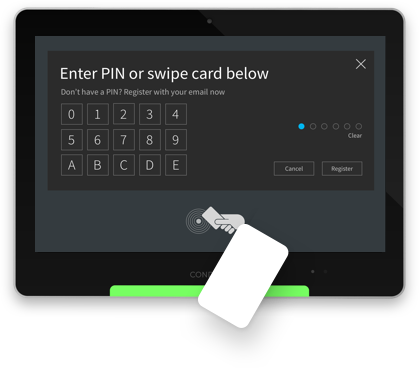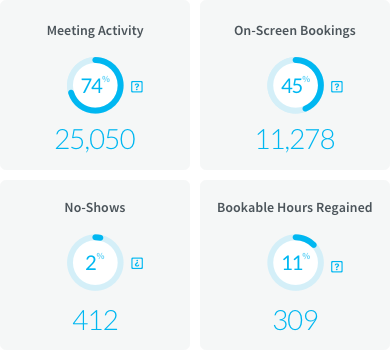Digital Conference Room Screens
With Condeco’s beautifully designed touch screens outside your conference rooms everyone can clearly see if a room is free or booked—and book the room with a few simple taps.
Advanced touch screens for your conference rooms
Condeco meeting room screens are the perfect addition to your meeting spaces. The high-resolution 10.1″ touch screen clearly shows room name, availability and booking information outside the room and offers an intuitive booking interface with RFID functionality.
Increase room
availability
Free up unused conference rooms in an instant if users don’t turn up and check in, removing those annoying ghost bookings and increasing room availability.
Show the
room’s status
Bright LED lights show the room’s occupancy status even from a distance. With the reservation details clearly displayed on the room, there’s no more argument about who booked what.
Instant booking with
your access card
Instantly make a booking right on the device, start your meeting, or release a room, using any RFID-enabled access card.
Accurate reports
on room usage
Each screen gathers essential meeting data, enabling you to get insight about how the room is being used and who turns up for their meetings.
Manage and monitor
in the Cloud
All your screens can be managed from a cloud-based dashboard that includes usage statistics, device health monitoring, management of users and locations, and software updates.
Sleek design for
your workspace
Our exceptionally designed, crystal-clear 10.1″ touch screens are an elegant addition to your conference rooms. The interface can be branded in a few simple steps.
See how Sodexo optimized their meeting space with Condeco Conference Room Booking
“We worked with Condeco to improve our own workspace technology solutions, as well as demonstrating to our own customers how they can improve their workspaces.”
Richard Priestly, Real Estate Director, Sodexo


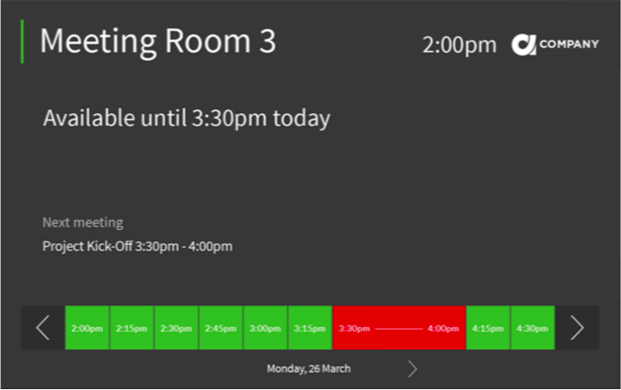
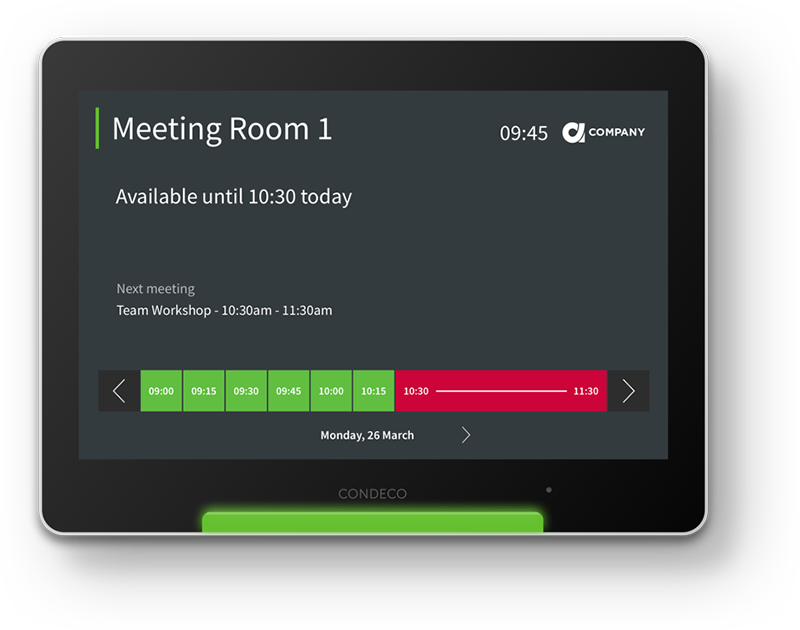
How do you want to use your screens?
Use Condeco meeting room screens with our market leading, feature-rich Condeco meeting room booking Software, or link your screens to existing meeting room calendars for a simpler way to manage your rooms – the choice is yours.
Use your screens with
Condeco Meeting Room Booking
Manage meeting rooms, vended services, visitors and video conferencing through one, integrated suite of applications.
Link your screens to:
What you get:
Flexible Modules:
Use your screens with
Connect for MS Exchange or G Suite
Connect our screens to Microsoft Exchange or Google G Suite room calendars to manage room bookings.
Link your screens to either:
What you get:
Enhance the booking experience with: