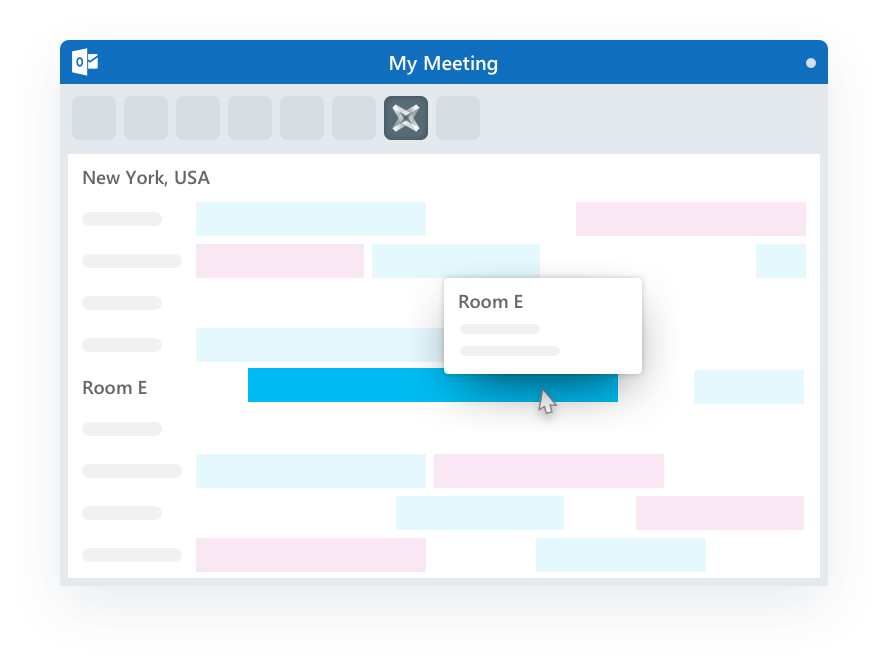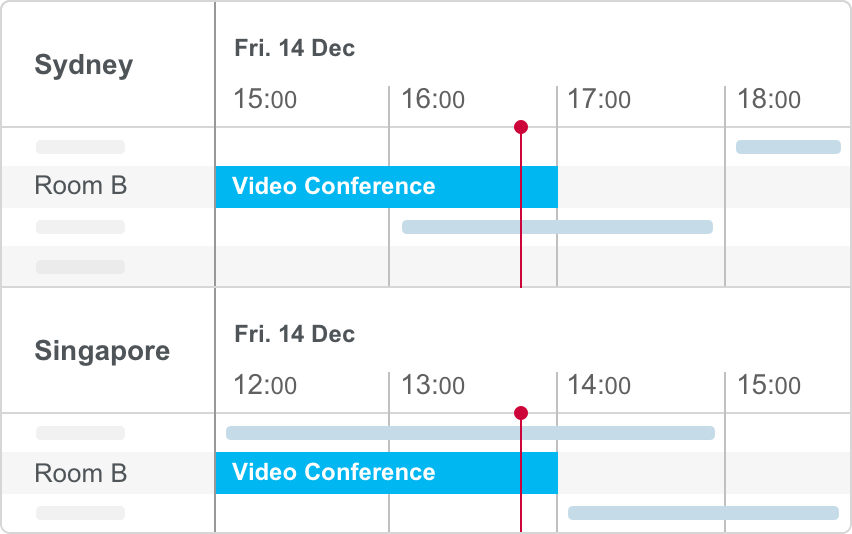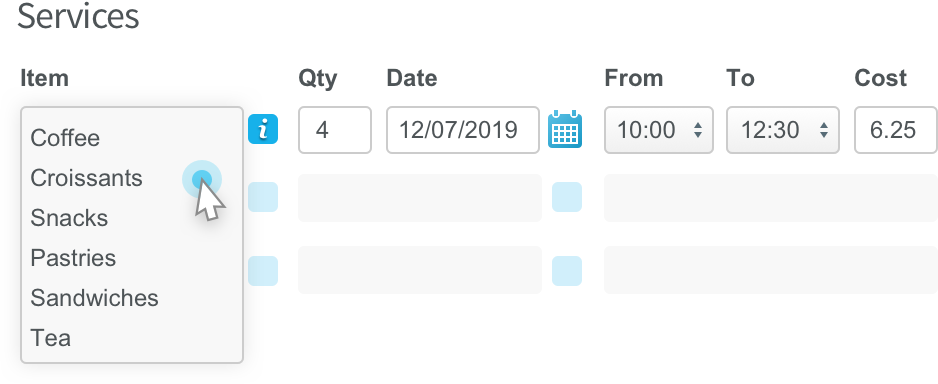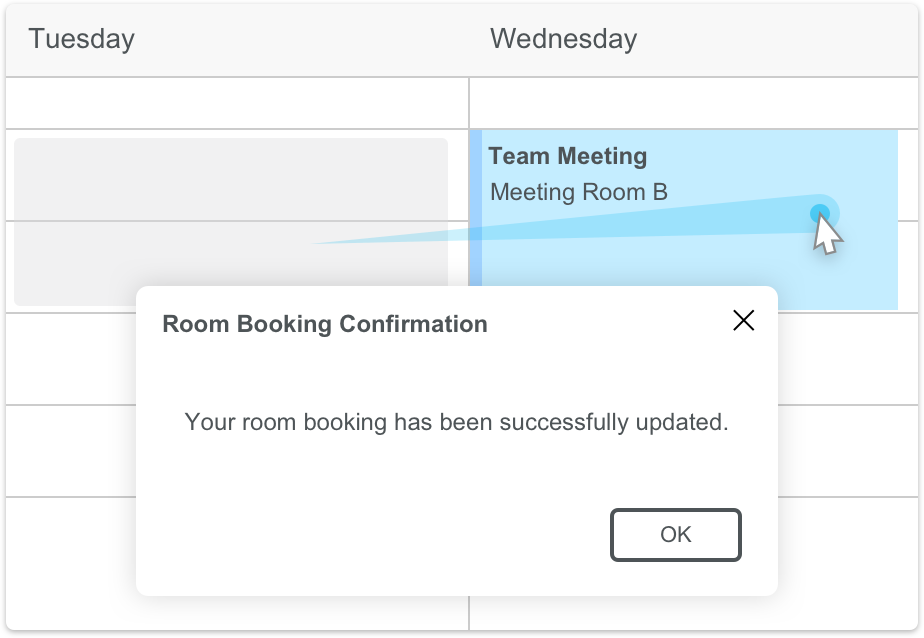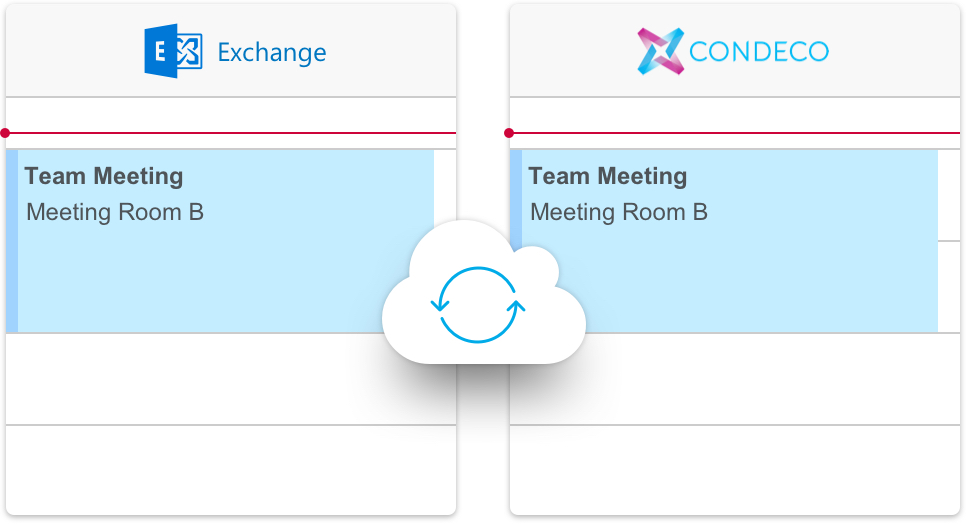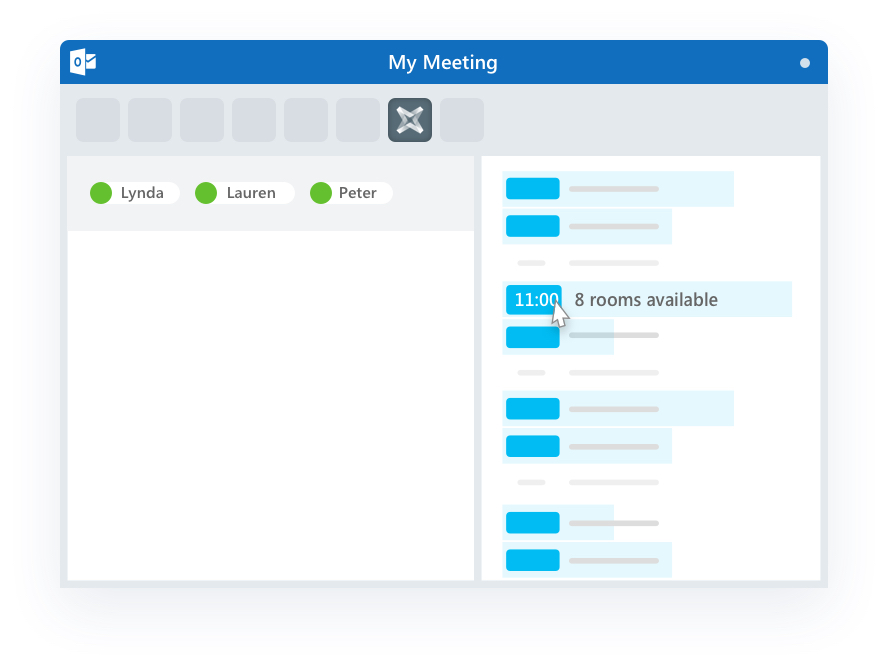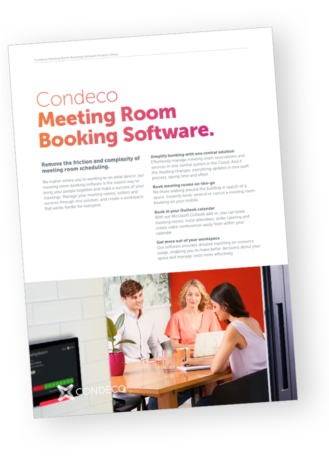Condeco Outlook Integration
Make your bookings faster and easier. With the Condeco Outlook Add-In you can make bookings and add extra services directly from your Microsoft Outlook calendar.
Meetings made easy
With the Condeco Outlook Add-in you can allow room searches, services, visitors and video conference bookings to be made from within the Outlook calendar. Users can make the appointment in MS Outlook and invite appropriate attendees. By clicking on the room booking icon in the appointment window they’re able to search for a room and book it right there and then.
Easy to use
Enable people to book meetings with little or no training required.
Easy access
No additional logins are required because you schedule directly within your Outlook.
Quicker process
Handle all scheduling logistics in one place at one time.
See how Sodexo optimized their meeting space with Condeco Meeting Room Booking
“We worked with Condeco to improve our own workspace technology solutions, as well as demonstrating to our own customers how they can improve their workspaces.”
Richard Priestly, Real Estate Director, Sodexo