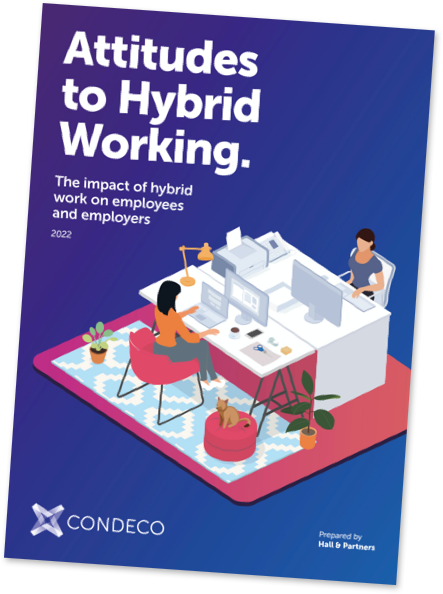In today’s dynamic workplace, managing a steady stream of visitors can feel like an unwelcome distraction. From deliveries and potential clients to fire marshals and repair technicians, maintaining a safe, secure, and efficient environment can feel like a constant juggling act.
There is also the recurring battle of employees block-booking meeting rooms weeks in advance or bookings not being respected by members of the organization. Getting the right meeting room at the right time can often feel like a dog-eat-dog experience.
Thankfully, all these issues can be easily resolved with a proper, professional visitor management system (VMS) that prepares your business for flexible work.
What is visitor management?
Visitor management is the process of welcoming and monitoring visitors and employees onto your business premises. It involves managing their physical presence via sign-in, registration, or check-in for occupancy and security purposes.
Many businesses use visitor management software to streamline this, delivering the right workspace at the right time to your visitors and workforce. This would have been done on paper in the past, with guests signing in on a physical log and room bookings recorded on a file.
While online calendars have been a popular tool for organizing meetings and spaces, they often lack the specialized functions required for effective visitor management. This is where custom-built software and apps designed specifically for visitor management step in to provide a more comprehensive solution.
How do visitor management systems work?
Not all systems work the same way, but let’s look at an example using Eptura’s visitor management solution. Through an easy-to-use app, individuals can quickly book a workplace or meeting room on their phone.
Book the space: The app provides a floor plan and allows you to book conference rooms and desks. With one press of your finger, it’s done.
Arrange to meet colleagues: You can search for colleagues’ workspaces, book a nearby workspace, and set up everything you need to collaborate.
Manage the schedule: All bookings can be seen in list form, so the individual knows where they’re going and when. It’s simple to make changes or cancellations to bookings.
Signing in: Our VMS software supports four ways to seamlessly check-in: interactive screens, QR codes, RFID cards, or automatic sign-in that recognizes who you are through your phone.
The visitor management system features to look out for
What your ideal visitor management system looks like will vary, depending on the nature of your building and workforce, and the types of visitors you normally get on a regular basis. You should ask your organization these key questions as part of the discovery stage, so that you can understand the biggest priorities you’re looking for from a system. Taking on board the views of as many stakeholders as possible can give you the fullest picture from which to make that decision.
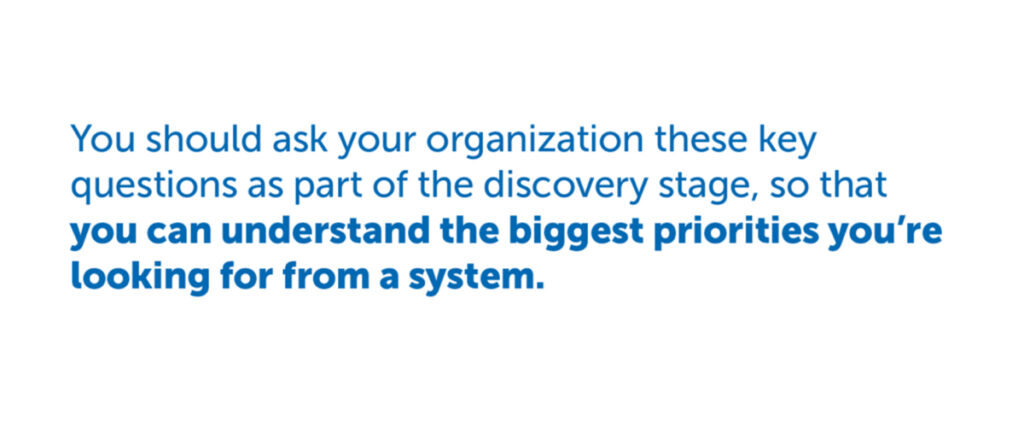
However, to enjoy all the benefits, your first port of call should be to investigate a cloud-based visitor management system, which offers maximum flexibility, security, and scalability.
As you shop for the right visitor management software, there are some essential features you’ll want to make sure are included:
- Simple sign-in process
- Digital visitor log
- Host notifications
- Digital legal documents
- Badge printing
- Custom branding
- Integration with existing workflows
Eptura’s VMS offers all these tools to ensure your workplace is equipped with everything you need.
How a visitor management system can help your business
The best visitor management systems are flexible enough to work the way you work.
So, whether you want your colleagues to book directly or an admin to handle requests and allocate appropriate rooms, the choice is yours.
When your system is up and running, why not add digital screens displaying bookings by each meeting room door and booked desks? Your business can look more organized, dynamic, and professional with an improved employee experience where team members know exactly where they’ll be sitting when they come into the office. In a competitive world where the little things often matter, these extra touches give you a better chance of impressing clients, turning interest into leads, and even converting leads into sales.
The benefits of a visitor management system
It’s very easy to think “if it ain’t broke, don’t fix it” when it comes to your visitor experience. After all, if you haven’t had any complaints and everything seems to be running smoothly, then there’s no problem to solve, right?
The reality can be very different. From job candidates coming in for an interview, to clients hoping to build a relationship, the expectations of new visitors are higher than ever. They want full confidence that from the moment they walk through the door, their visit will be positive, productive, and free of any stress or unnecessary admin.
This is why a best-in-class visitor management system is so important in the modern business world.
Providing a frictionless employee experience
Having a visitor management system removes some of the stress that can arise from the meeting room booking process. It also gives every employee a simple, unified means to make bookings at any time — and if the system incorporates a mobile app or Outlook integration like Eptura, they can book from anywhere.
And it’s not just those employees booking the meetings who benefit — think about your administrative and front-of-house staff, too.
Despite the evolution of worktech and the adoption of hybrid work models, the role of the receptionist is still alive and well. According to Moneypenney’s latest survey, 72% of the US facilities managers surveyed confirmed they still have a receptionist at their office.
54% said they use contactless tech to automate check-in for visitors and staff.
While the receptionist and security might have been tasked with managing the flow of staff and visitors, their role has evolved as technology has swooped in to cover this mundane aspect of their jobs.

A visitor management system not only relieves them of the manual burden but makes it far easier for them to check visitors in and out, print visitor passes, and oversee who is or isn’t in the building at any given time.
How a visitor management system benefits your meetings
VMS removes the possibility of room clashes and double bookings. If you or your workforce need a meeting room at 10 a.m., it’ll be ready at 10 a.m. It can also allocate the right size room to suit the nature of the meeting and the number of employees attending. This helps guarantee that big conference rooms aren’t scheduled for two or three people.
The most integrated systems also incorporate the ability to book special requirements for individual meetings. For example, if you need video conferencing to talk to remote colleagues or catering for a lunchtime meeting, those requests are part of your booking on the system.
Impress your visitors
First impressions count for a lot, and visitors have their expectations set right from the time they arrive. Often, manual reception duties are so cumbersome that they cause meetings to start later than scheduled. There are either long queues or an unresponsive meeting host. Sometimes there are too many forms for the visitor to fill in. Where time is everyone’s most valuable asset, having it taken up by tasks that could easily be automated can set the wrong tone.
The right visitor management system can solve all these issues. Visitors can quickly check in through self-service functionality and a single all-encompassing process, immediately alerting the meeting host to their arrivals.
Streamline your front-of-house processes
One of the most common reasons for a negative corporate lobby experience is due an unfriendly welcome or poor service from front-of-house staff.
Sometimes this can be down to the stresses of the job that the staff face: having to deal with repetitive, time-consuming processes checking in visitor after visitor, on top of answering phones, collecting deliveries, and countless other duties can make it challenging to always put on a happy face. Using technology to relieve some of that administrative burden on front-of-house staff is therefore worth exploring — for the benefit of both your visitors and reception staff alike.
A visitor management system is especially useful here as the check-in procedure can be partly or fully automated, with the use of self-service kiosks where attendees can provide their information and even print out a pass. This can reduce the check-in workload of a receptionist to very close to zero.
Stay compliant with data regulations
Now more than ever, people are very protective over their personal data. So, when they come into your office and they’re asked for information like phone numbers, email addresses, or even their license plate number of their car in the car park, they can quickly feel uncomfortable.
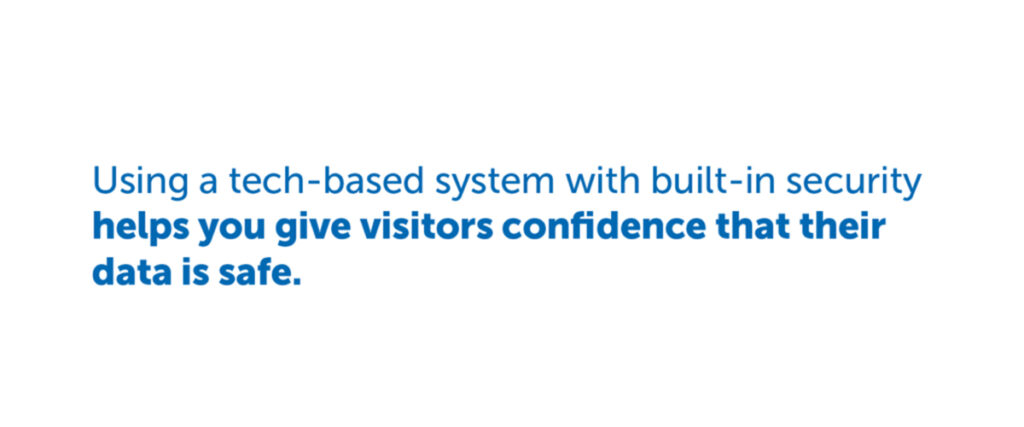
Of course, some of these pieces of information are an essential part of the check-in process, and thus can’t be filtered out entirely. Often, these pieces of information must be collected to fulfil a business contract or as part of a required security protocol, to comply with data privacy legislation like GDPR. Using a tech-based system with built-in security helps you give visitors confidence that their data is safe, as well as allowing you to craft check-in processes that balance the need for data and the need for privacy.
Keep your building more secure
Connected to the previous point, a more secure check-in and visitor management system can help enforce better security for the business.
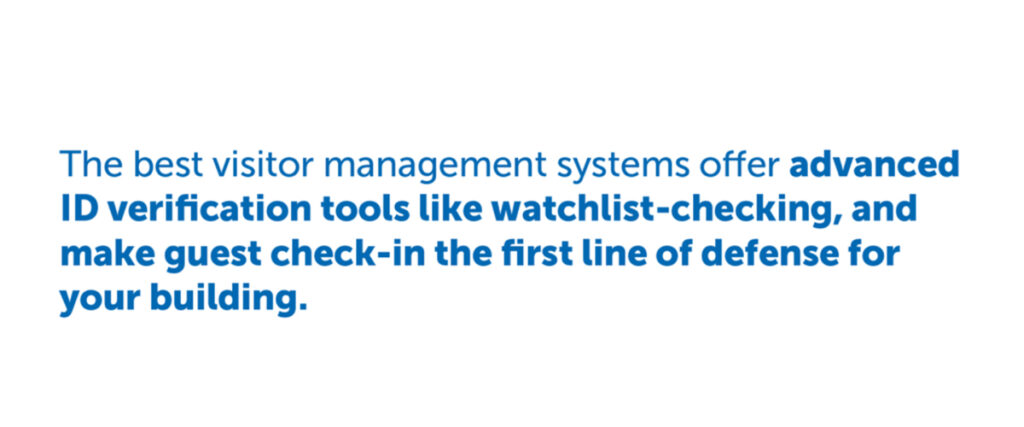
If you’re still using pen and paper to sign people into your building, how do you know that visitors are who they say they are? How do you know they’re representing the business they claim to be representing? And what’s stopping them from impersonating someone else to get access to your buildings, people, data and intellectual property?
The best visitor management systems offer advanced ID verification tools like watchlist-checking and make guest check-in the first line of defense for your building.
How to implement Eptura’s visitor management system
A good visitor management system can be a real asset for everyone within your building. That’s whether it’s the employees arranging meetings, the visitors coming in for them, or the wider business that benefits from a positive experience and outcome.
If you’re new to the idea of visitor management, it may seem like a complex undertaking that requires lots of time and specialist IT knowledge to set-up and manage. But with Eptura, nothing could be further from the truth.
Let’s look at how easy it is to start with our visitor management system and the benefits you can enjoy once you’re up to speed.
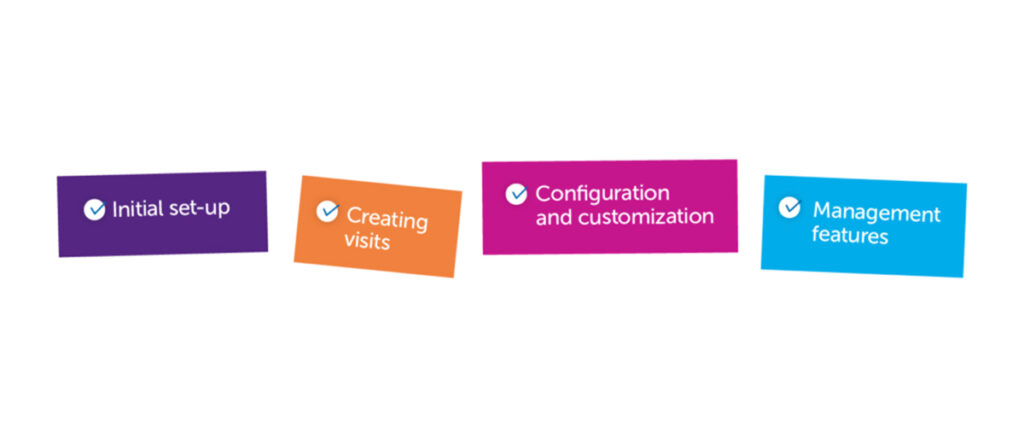
Visitor management made easy
- Initial set-up: it takes just a few minutes for an individual staff member to create their profile within the system. By providing their work email address and their phone number, they can receive automated emails or text notifications the moment a visitor arrives and checks in for their arranged meetings. There’s also the option for managers to add the contact details of their personal assistant, so that they are looped into all arrangements, too.
- Creating visits: there are two elements involved in visit creation, all of which take a matter of seconds to complete. The first is the main dashboard, from which users can create new visits, set up recurring visits, add comments for reception that inform them about specific details, and send invitation emails to visitors. The second is the ability to create meetings and add visitors directly through a Microsoft Outlook calendar via the Condeco add-on. It’s as simple as creating a meeting entry in Outlook as normal, then clicking “Prepare Visit” to open a new box, into which visit details can be entered. It’s also possible to add visitors and pre-register them as an expected visitor, just by adding their email address and “meeting@proxyclick.com” into the “To:” field.
- Configuration and customization: with the basics sorted, you can explore various options to perfect the look and feel of the platform and tailor it to your specific needs. For example, you can turn certain features on and off depending on whether they’re relevant and customize the kiosk and check-in procedures so that visitors are giving you the right information. You can also tailor the design of your visitors’ badges using templates and custom fields to give them the right combination of information and branded design.
- Management features: rolling out the platform to large numbers of users is quick and easy — you can add individual users manually or import lists of users in bulk. It’s also possible to connect the platform to your existing identity provider and bring users into the system that way.
Adding multiple locations is also a fast process thanks to the ability to duplicate settings from one to another. Once you’ve created one location, you can create a copy of it for another location and then adjust the details accordingly, removing the need to start each location set-up process from scratch every time.

VMS for smoother operations
Create a seamless experience when people visit your offices and when employees come to work. An effective visitor management system can maximize facilities through more accessible and efficient management. This clarifies the booking and scheduling processes and makes visitors’ experiences run smoothly from arrival to departure.
How to make desk sharing easier
Over the last year or two, businesses have gradually been shaping their long-term response to the...
As the workplace continues to evolve, workers find themselves with more options than ever before....