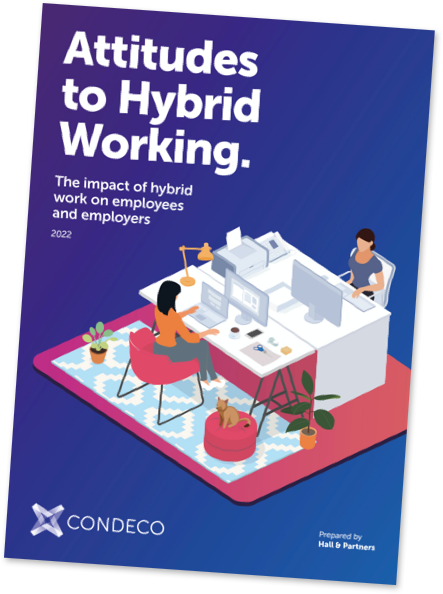With flexible work now more commonplace – and set to be a long-term reality for many organizations – there has to be a different approach to how businesses operate from a technological perspective. Employees need, and are coming to expect, a working from home experience that is just as easy and efficient as when they work from the office. Those who don’t get the experience they want will suffer from reduced productivity, feel unhappy, and in the worst possible scenario, will start looking for a new employer.
So, with some of the lines between home and office now blurred, what does this mean for your business technology? And how can technology help employees work seamlessly and productively, wherever they are? In this blog post, we’ll look at five ways in which tech can give you and your workforce the best of both worlds.

Cloud data and applications
The role of the cloud in enabling productivity anywhere is critical. The cloud means that all business data and applications can be accessed at any time on every type of device. And a good cloud platform also comes with top-quality security, a crucial consideration when remote workers use home broadband connections that aren’t always secure.
It may seem surprising, therefore, that some organizations are still lagging in migrating their systems fully towards the cloud. Only through a full cloud migration can all the potential of flexible and hybrid work models be realized.
Desktop monitoring
Things can and will go wrong with technology from time-to-time. This could be because of a security breach – always possible when cybercrime is growing and becoming ever more sophisticated. But it could also be down to problems with hardware and software, which hold employees back and make it harder for them to do their jobs.
When employees are working remotely, these problems can be harder for IT teams to fix. However, a desktop monitoring solution means IT teams can spot problems earlier and take steps to address them before they can have a serious impact. Indeed, some solutions go even further, allowing IT to take a more proactive approach and spot potential problems before they have any effect at all, or before an employee even notices.
Hybrid meetings
With different people working in different places at different times, the ways in which people host and participate in meetings has shifted significantly. As well as meetings that take place entirely in person, and meetings that are wholly virtual, employees now also must ensure that meetings that combine the two approaches run smoothly for everyone involved.
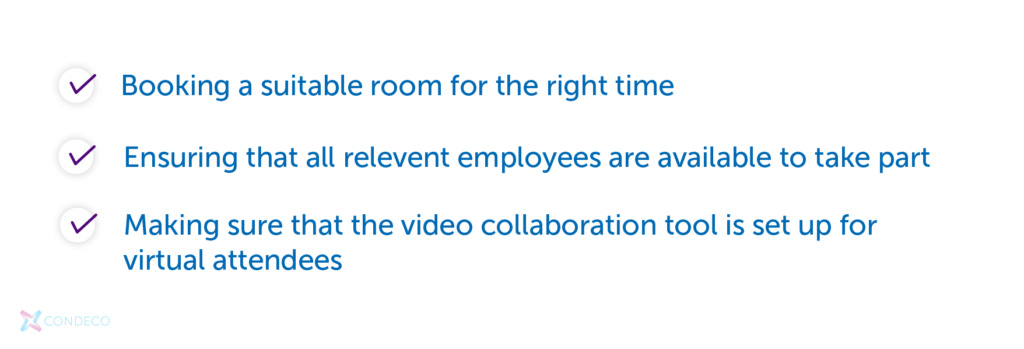
There are three elements that must work together in such a situation: booking a suitable meeting room for the right time, ensuring that all relevant employees are available to take part, and making sure that the video collaboration tool is set up for virtual attendees. Integration between these elements is key, and it’s an area where a workspace management and booking platform works very well.
Organizing collaboration

Connected to the previous point, knowing when and where employees are working is critical to them working together effectively. This goes beyond formal meetings, and spreads to informal collaboration, and even to times when employees just need to work near each other. This can be difficult to achieve and manage, and employees need both access to each other’s schedules and the ability to book the required workspaces independently. Within a comprehensive workspace booking solution, employees can check schedules and locations of others, and make suitable bookings in a matter of moments.
Workspace booking
Of course, employees don’t just book workspaces so they can collaborate. They may need to book individual workspaces if their home environment isn’t conducive to remote work, if they need somewhere they can work before or after a meeting, or if they want some peace and quiet so they can focus.

Within a workspace booking platform, every employee can easily find spaces that match their needs and preferences. They can explore the attributes of a space, including where it is, the equipment it has, see pictures of it and then check its availability. If they’re happy with it, they can immediately place a booking for a space they know will help them stay productive