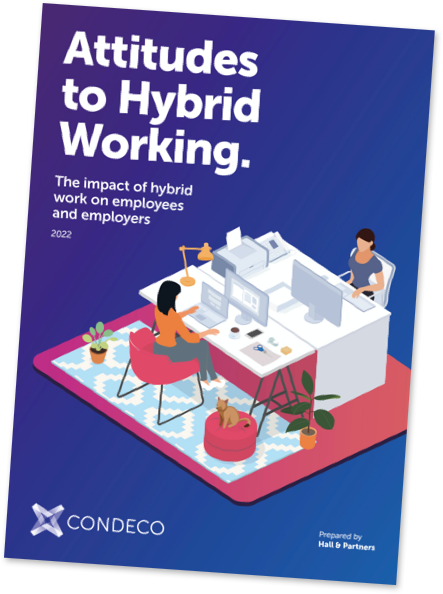With all the hassle involved with arranging video meetings it’s often easy to forget that video calls are supposed to make our lives easier.
Why are we so quick to just accept the frustration of juggling multiple call numbers, remembering complicated dial-in processes and shifting our schedules around to compensate for people struggling to join the call?
With the launch of the Condeco Skype for Business Video Integration module, you can finally stop worrying about connecting to the call and focus fully on connecting with the caller. And it’s as easy as:
1. Book. Set up a Skype room and invite attendees directly from the Condeco meeting room software, Microsoft Outlook or your preferred browser.
2. Click. Simply click the link to join the call – no dialling in or remembering PINs necessary!
3. Meet. The ultimate face-to-face meeting experience, wherever you are in the world.
Launching a call with Condeco Skype for Business
Even as video integration becomes ever more popular, we’re still regularly let down by the solutions we use, and rather than saving time and empowering greater collaboration, it just leaves us stressed. Even what should be the simple process of launching a call is often a confusing slog through convoluted dial-in systems.
But the new Condeco Skype for Business module changes all of that.
It’s video meetings made easy
The module can be run in Outlook, your preferred browser and even Skype itself, allowing you to simply add Skype calls as easily as you would add an attachment to an email. Once you’ve selected a date and time for the meeting, then added all the attendees, Condeco Skype for Business automatically creates the Skype “room”. Finally, all attendees are then emailed a link that takes them directly to the call, so they’re just a click away from connecting.
The solution also integrates directly into your Condeco meeting room booking system, which is an equally intuitive solution and enables you to book a space for your meeting, order in any necessary refreshments and update reception with the details of anybody who’ll be joining in person.
Joining a call with Condeco Skype for Business
It doesn’t matter how carefully you’ve prepared, there’s nothing like an IT error to ruin your confidence before an important meeting. You can guarantee that just when you think you’re ready to make a good impression, that’s when you’ll end up struggling to dial in to a video call.
Meetings are already stressful enough without these high-tech hiccups, which is why the Condeco Skype for Business module provides a worry-free way to join video calls.
Once the meeting has been set up you’ll receive a link that connects you directly to the call without the hassle of remembering complicated IDs or PINs.
You can even add a reminder to your calendar, so you receive a pop-up shortly before the call is due to start. And, because Condeco Skype for Business also takes time-zones into account, you’ll never be caught unawares by a meeting again.
The benefits of using Condeco Skype for Business
There are more ways to connect with each other than ever before, but that doesn’t mean it should become any more complicated. When you integrate the new Condeco Skype for Business module into your systems you’re getting a solution that’s:
- Simple. Just select your meeting time and simply add a video call using the Skype for Business button.
- Consistent. The reliable system that works every time and delivers a familiar experience, including functionality to book essentials like meeting rooms, equipment and refreshments.
- Secure. Condeco Skype for Business is doubly as secure, with top security at both ends of the connection.
- Seamless. Schedule meetings, services and Skype calls in one place.
- Flexible. It can be accessed at home, in the office or on the go via mobile, and integrates directly into Condeco meeting room booking, Outlook and many leading browsers.
- Speedy. With Condeco Skype for Business, attendees are only one click away from connecting.
Discover more information on Condeco Skype for Business