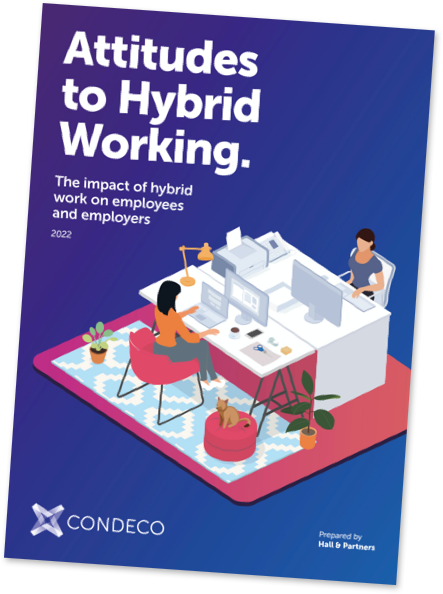Are you a knowledge worker? Then you’re probably using Microsoft Teams today. Here’s why Teams and Microsoft 365 rule the enterprise roost — and why its primed to continue that trend as the product and hybrid work evolve.
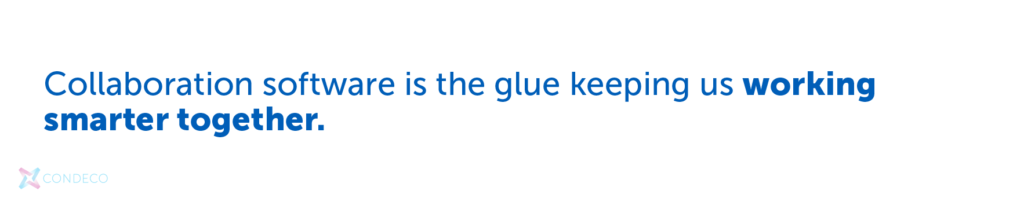
Let’s face it. There’s no flexible working model without easy-to-use technology allowing us to work from nearly anywhere. Whether it’s a thumbs up emoji on a chat message, a quick catch-up call with a manager or an all-company video meeting, collaboration software is the glue keeping us working smarter together.
Permanent remote worker? You need reliable collaboration software with reliable internet access.
At the office on the regular? You need collaboration technology to work with anyone that you do business with whether it’s a planned meeting via your calendar or at any time on demand.
In a flexible workplace? You need collaboration technology that seamlessly synchronizes across multiple hybrid environments on your laptop, smartphone, hot desk – wherever you may be and with whatever smart device you use. There’s no flexibility in the workplace without mobility and cloud synchronization.
Microsoft Teams handles all of these use cases with ease. But it’s the combination of so many enterprise office collaboration features and functions at the ready that will keep it up top of the office software podium for years to come. We dive into the reasons one by one.

Reason #1: Teams is powered by the communication needs of hybrid workers and today’s remote working environments.

Overwhelmingly, 85% of employees desire a flexible workplace, according to Condeco’s research report“ Attitudes to Hybrid Working.” That means they are willing to come into a physical office two to three days a week — as long as they have some flexibility to choose when and why they are in the office.
Microsoft Teams combines the visual communication elements of meeting collaboration: seeing others (via video call), being able to show and share windows and files on screen. And it all works from a single chat window.
It’s also great for more informal discussions and brainstorming. It couldn’t be easier to add people to a meeting or a call on the fly (without having to use any other applications).
But say you don’t need to use video or audio for a meeting, there’s casual online chatting with fun emojis and GIFs. And it’s all tied together with simple calendaring via Outlook. Bonus: You can create channels and communities within and across departments, share files, see org charts, view LinkedIn profiles, host webinars, and more. There’s no shortage of opportunity to share information and ideas, to mentor, and to create new relationships and learning.
Learn how to deliver flexible work in your organization with Condeco’s Flexible work eBook.
Reason #2: Microsoft Teams works seamlessly with your existing digital office tool kit making your work more efficient and harmonious.
It may seem obvious, but one of the biggest benefits of Teams is how easy it is to use and share Microsoft Office applications and files we use every day. Efficiency really matters in today’s connected workplace. Plus, it’s all synced up in the cloud with MS 365 and secured on the Azure platform regardless of location.
“[F]or organizations that have already settled comfortably into Microsoft’s family of apps and services — Excel, Word, PowerPoint, Exchange Online, SharePoint, and the rest of the Microsoft 365 family — the obvious contender to bring your organization together is Microsoft Teams,” writes Ed Bott, senior contributing editor at ZDNet, in the blog “Microsoft Teams: The complete starter guide for business decision makers.”

Having collaboration software that works harmoniously with the most used business application suite is the productivity hack most of us need more than we might realize. In an era of application overload, time is everything. US employees switch between an average of 13 apps 30 times per day, according to CIO Dive. A quarter of workers say switching between work apps makes them miss actions and messages. And 26% of employees say app overload makes them less efficient.
The more that can happen on a single platform the better.
Reason #3: Power in numbers: Microsoft Teams adoption rates are staggering.
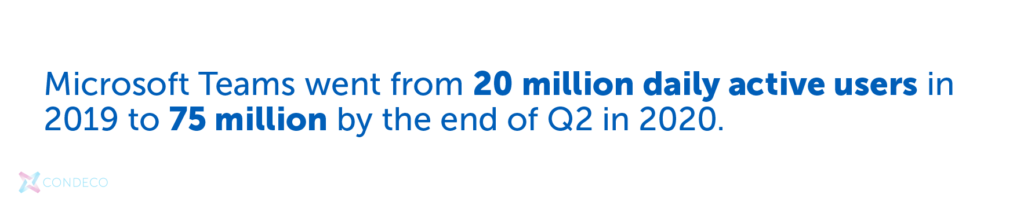
There are a number of widely used online business chat and online meeting software makers out there, including Slack, Zoom, Google, Ring Central, and others in the space. But Microsoft Teams has scaled at jaw-dropping levels. With its IP telephony experience via Skype and its dominance in the office software market, the operating system and cloud software giant is doing everything in its power to reign over the essential, everyday needs in the workplace.
The Covid-19 pandemic was certainly a factor in this rapid growth in 2020. Microsoft Teams went from 20 million daily active users in 2019 to 75 million by the end of Q2 in 2020. By the end of Q4 2020 that number grew to 115 million, according to numbers published by Statista.
Here’s a closer look at some other key numbers from this year [per Business of Apps]:
- Microsoft Teams increased its user base by 86.2% in 2022
- It now has 270 million users; User base in 2021 was 140 million
- Over a million organizations use Teams as the de facto platform
- For comparison’s sake, Slack has 18 million daily active users in 2022
Per Microsoft, the largest 124 organizations had more than 100,000 users of Teams, and nearly 3,000 organizations had over 10,000 users [Source: Blog post by Microsoft vice president Nicole Herskowitz on its Multiple Gartner Magic Quadrant leadership awards in 2021].
The reach and scale of Teams is undeniable. While there are great contenders in messaging and competitive technology for online meetings, few combine them all with the business applications everyone is already using today.
Reason #4: With tons of APIs, plug-ins, and new features, the Teams product continues to evolve.
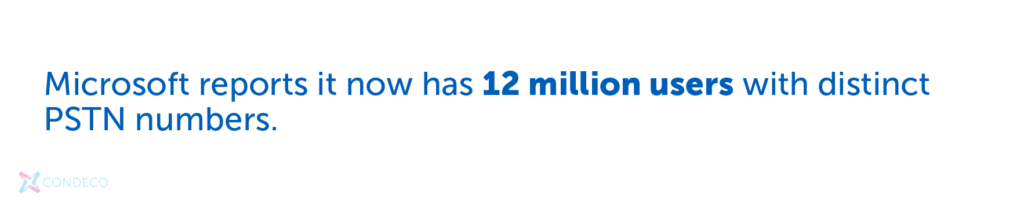
Today, Microsoft Teams allows users to chat, to schedule and conduct meetings, to share files with others, and make audio calls to internal systems. But did you know it can also be used to make external phone calls with Teams Phone? Microsoft reports it now has 12 million users with distinct PSTN numbers (double the number from a year ago). The company also reports it added 450 capabilities to Teams in the past year.
And the product continues to evolve toward more real-time collaboration within Teams across its Office applications. Earlier this year, the company showed off Excel Live.
“Like PowerPoint Live, which Microsoft introduced earlier this year, Excel Live allows users to access and share their latest Excel workbooks by using the Share tray in Teams. Once a workbook is shared, everyone in a meeting can edit the Excel file directly from the meeting screen,” writes Mary Jo Foley in her All About Microsoft blog. Expect similar live functionality for other commonly used Office applications such as Word
What’s more, Teams will have a new video clip feature that will let users record, send and view short videos via the chat windows. And don’t forget about all the other apps many companies use that integrate with Teams including Trello, Asana, Monday.com, YouTube, Adobe Creative Cloud, and so many more.
Reason #5: Built for ultimate flexibility, Condeco is evolving with Microsoft Teams and MS 365.
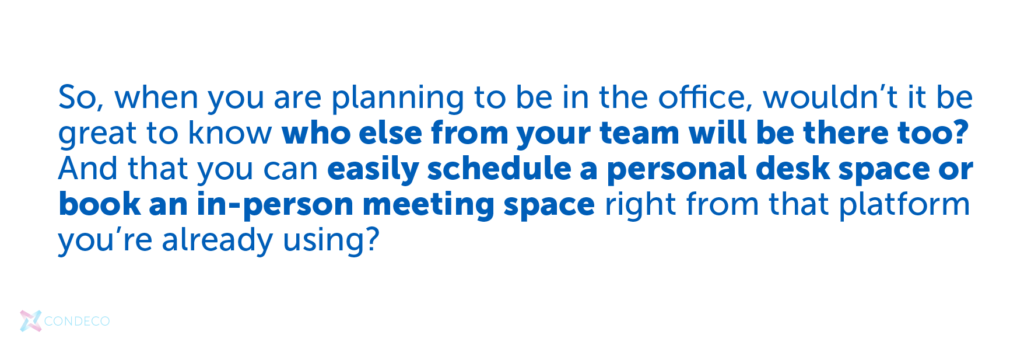
Having a flexible working model allows employees to balance the human need for socialization with the needs of their families. There are so many factors affecting office visits in today’s world. Commuting expenses and time. Work and life balance. Employee well-being. We can’t always be together in an office collaborating in person anymore. This is today’s reality.
Condeco believes in Teams and the entire Microsoft 365 ecosystem. Our scheduling and visitor management software is built and secured by the Azure cloud platform and we’ve been integrating with Outlook and many Microsoft technologies for many years. We’re also a Microsoft Gold Partner.
So, when you are planning to be in the office, wouldn’t it be great to know who else from your team will be there too? And that you can easily schedule a personal desk space or book an in-person meeting space right from that platform you’re already using?
Easily find and reserve the spaces you need, and ensure that they’ll be ready for you when you arrive. It’s flexible working without the hassle.
See for yourself how Condeco and Microsoft technology work smarter together today.