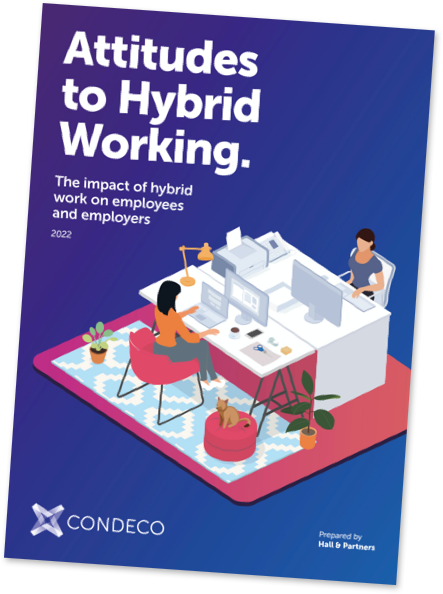It wasn’t so long that pretty much every office the world over ran on paper. Documents would be flying out of typewriters and printers every day, either to be sent out in the mail, transferred internally or stored in filing cabinets. But as with all walks of life, technology has changed things completely, and in many office environments, paper is now considered an endangered – or even extinct – species.
The concept of the paperless office has gained substantial popularity in recent years. That’s because businesses have found more and more easy and cost-effective ways to digitize activities and processes that once required paper to conduct. There are lots of reasons why a paperless office is such a good idea, and lots of ways in which to make it happen. In this blog, we’ll take a look at five of each:
Why go paperless?

The paperless office is being driven by a number of different motivations, some of which will be more important to some organizations than others. However, these five are likely to apply to most businesses in general:
- Cost: eliminating paper means eliminating costs in several different areas beyond buying paper. There will no longer be any need for lots of printers and ink (or the power to run them), for storage cabinets and space, or for recycling and disposal services.
- Information access: digitizing documents instead of filing them in hard copy makes it far easier and quicker for employees to access the information in them. This especially applies to hybrid workers who can therefore access documents without being in the office.
- Tidier office environment: with less paper to clutter up the place, the office can look much cleaner and tidier. Removing paper storage solutions and filing cabinets can free up valuable office space, too.
- Sustainability: paper and printing both place major demands on energy consumption and therefore the environment. Removing them can therefore help a company significantly reduce its carbon footprint.
- Security and disaster recovery: digitized documents can be regularly backed-up and restored in the event of a problem, minimizing disruption to business. Hard-copy paper documents are gone forever if they’re damaged by, for example, a fire.
Paperless strategies
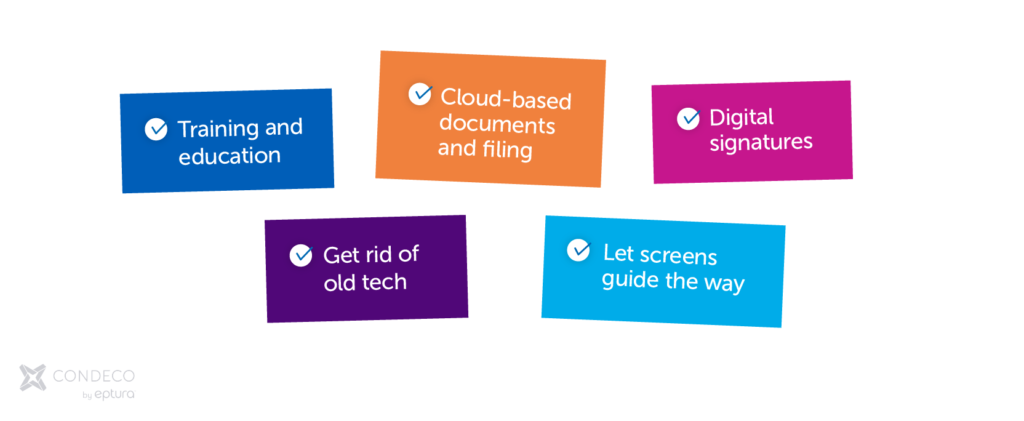
We recommend these five ideas for making a paperless office a viable reality in your organization, without any compromise of your productivity or efficiency:
- Training and education: an effective paperless office needs the cooperation of the workforce, just as much as it needs the right initiatives and technology. Encouraging and educating employees to cut down on paper usage – and even incentivising it through competitions – can help create a strong paperless culture throughout an organization
- Cloud-based documents and filing: using the cloud for document creation, access and storage is a vital part of reducing the demand on paper. With documents securely hosted in the cloud, they can be accessed by employees wherever they’re working, can be backed up for disaster recovery, and can move the energy demand of storage away from on-premise data centers
- Digital signatures: forms and contracts traditionally carry a heavy paper burden, because they often involve printing of many copies, and get distributed by post in paper or card envelopes and with accompanying documentation. Technology that enables digital document sharing and signing can reduce the amount of paper required in these processes to a very small amount or potentially even zero
- Get rid of old tech: if you don’t need paper, then you don’t need old technology like big printers, photocopiers and fax machines. Many of these devices still litter office environments today, taking up space and using large amounts of energy. Going paperless can therefore be the catalyst to a wider technology refresh across a business
- Let screens guide the way: many of the little things within an office that normally need a sheet of paper can be covered off with technology and information screens instead. For example, when a visitor comes in for a meeting, wayfinding screens can help them reach their destination instead of a printed map. And when a workspace has been booked by an employee, a desk screen linked to a booking solution can display the relevant information, rather than having to print out a ‘space reserved’ notice.