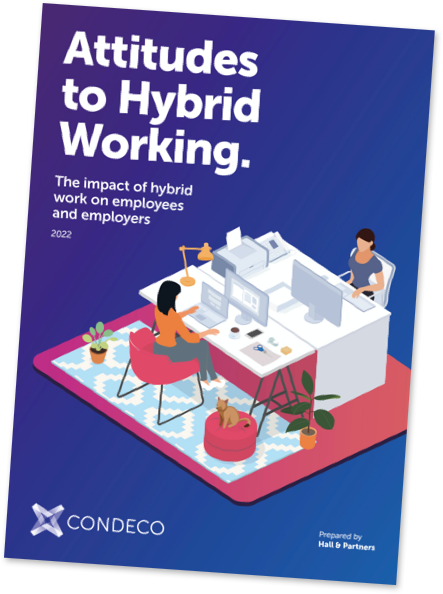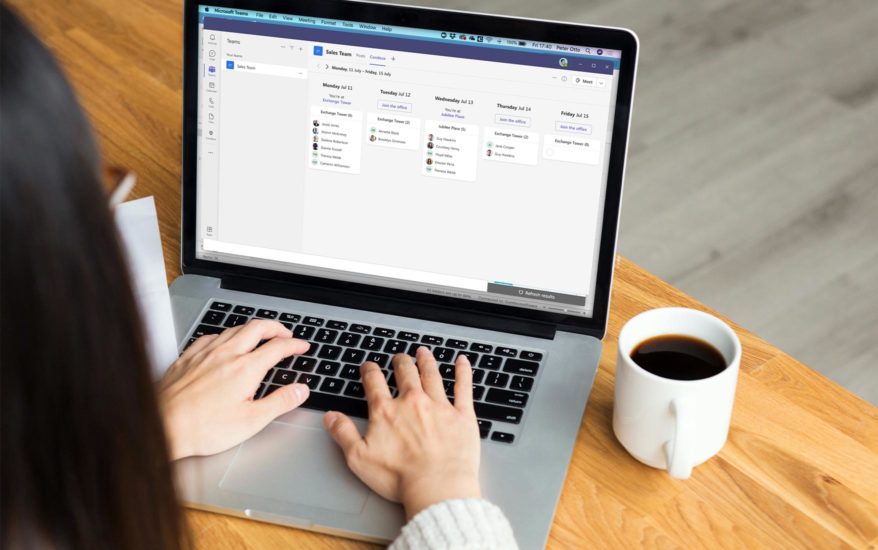
Teamwork. It’s what makes companies successful.
But is it difficult to feel part of a team when you’re not physically together? It can be.
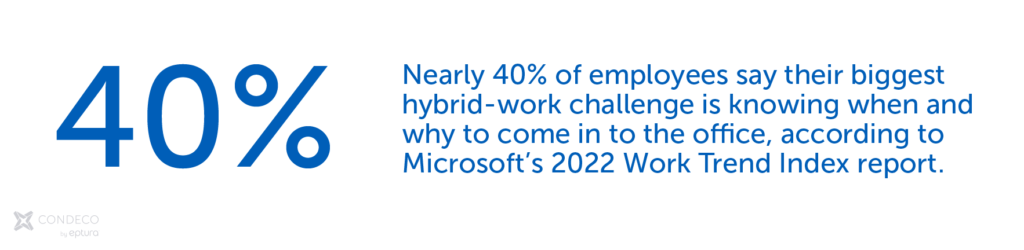
Nearly 40% of employees say their biggest hybrid-work challenge is knowing when and why to come in to the office, according to Microsoft’s 2022 Work Trend Index report. So, it follows that fostering team collaboration in-person is today’s mission of having an office.
“If you look at the surveys, the key reason by far that people come into work is to see colleagues and work with colleagues,” says Stanford University economist Nick Bloom. “When you ask people, when you come in to work, would you like your colleagues to be there, 80% say yes. So, there’s 80% of people that at least want their colleagues to be there.”
In-person collaboration. It’s what we want.

Yet, our original research on hybrid work finds only 12% of workers feel the growth of hybrid work has persuaded their company’s leadership to invest in greater technology to satisfy new ways of working.
Luckily, there is innovation happening that is fit for purpose with changing workplace needs.
On our most recent webinar, “Work Smarter Together” leaders from our product team introduced our latest innovation: the Condeco + Microsoft Teams integration. Basically, it’s the engine behind all the teamwork-centric functions of Condeco in Outlook and Teams. We call it Condeco Microsoft 365 Integration.
You can learn more about Condeco’s Microsoft Teams Integration in this blog interview with Condeco Senior Product Manager, Parul Soni.
During the webinar (which you can watch on-demand), people asked many excellent questions. So, we captured them here below in a FAQ-type format, so you could understand the who, what, why, where, and when.
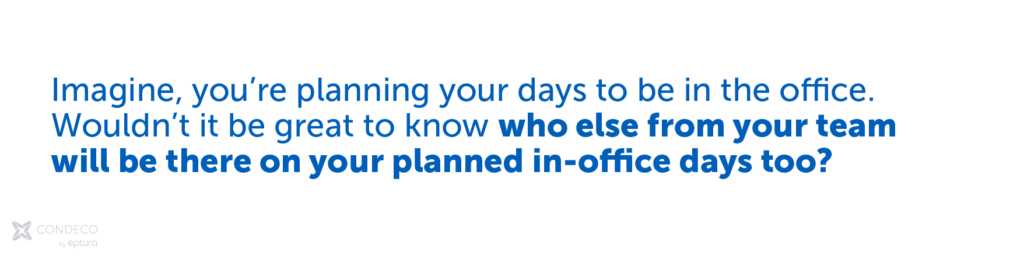
Imagine, you’re planning your days to be in the office. Wouldn’t it be great to know who else from your team will be there on your planned in-office days too? And that you can easily schedule a desk or book a meeting space right from software you’re already using?
Now you can. See how it works:
Microsoft Teams 365 Integration | Condeco Software
What are the basic requirements needed to use the Condeco Microsoft 365 Integration with the Teams app?
Microsoft Exchange Online. Condeco needs access to end points and to Microsoft Graph. We have documentation on this available. Customers will also need Condeco Microsoft 365 Integration and active user accounts in Condeco. Access to Microsoft Teams.
When the Condeco Teams app is added, your Microsoft Teams admin needs to approve the Condeco app in the Microsoft Teams Admin Center because Condeco is accessing Teams information. Microsoft requires admin approval here. Really simple set up.
Does this Microsoft Teams app require Condeco Smart Calendar integration?
Many of our customers will know that Smart Calendar is our integration with Microsoft 365. We’ve recently renamed it to Condeco Microsoft 365 Integration purely because it’s integrated with so much more than your calendar now. We’re using data points from your Teams as well as your calendar to provide this experience. So, yes, you do need to have what was previously our Smart Calendar integration.
Are the bookings synchronized with Outlook 365?
Yes, they are … Any booking you make with the meeting booking through the Microsoft Teams app will be available in your calendar in Teams and in your calendar in Outlook. So, if you do have the Condeco Outlook add-in installed in Outlook you can open that and make changes, add visitors, like you can any booking in Condeco.
Will the new Microsoft Teams app work with Exchange On-Premise or do you have to be on Office 365 in the cloud?
Yes, you do need to have Microsoft Exchange online to be able to use Condeco Microsoft 365 Integration including our Outlook add-in and Teams app.
When booking rooms via the Teams app, can you get more details on the rooms and their capabilities?
Currently, no, but this is planned for future releases.
Can you see the floorplan in the Teams workspace booking wizard?
At the moment, the floorplans are only available from our existing Condeco web and mobile apps, but this is certainly something we’re planning for our Teams app. It is high on our list of additional features for future iterations.
Do you need Condeco room booking licenses for using the Teams feature or is this separated?
It requires Condeco user licenses as part of Condeco Microsoft 365 Integration. You don’t have to be using meeting room booking but you can see how great it works to book a meeting room via the Teams app and using our Outlook add-in as well. We do encourage you to use our meeting room bookings for the best experience.
If a user hides their presence within their Condeco user profile, will you see their whereabouts in this Teams app?
We take privacy very seriously. If a user hides their location and whereabouts, it will be hidden within Teams as well.
Is it possible to search for more than one desk across more than one floor?
At the moment, no. But we are looking at it. Our goal was to get this product out to market as quickly as possible. There is a lot we want to add on to this Teams app to make it even better than it is today.
You can also learn more about Microsoft Teams in our recent posts:
- 5 reasons why Microsoft Teams is the best for employee collaboration
- By the numbers: A close look at Microsoft Teams adoption
- Learn more about Condeco’s Microsoft Teams Integration
Want to see it for yourself? Schedule a walk-through today.