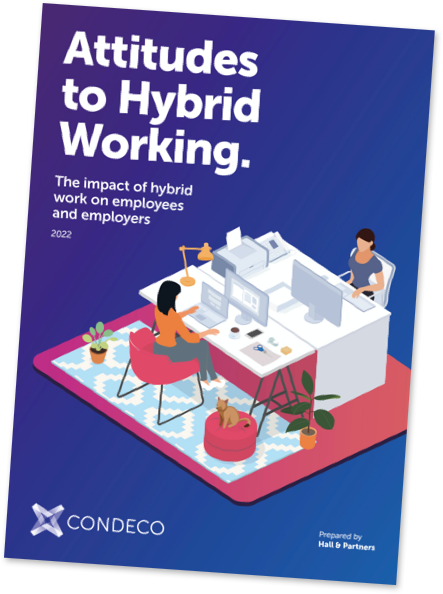Mobile phones are an omnipresent part of our culture, and have been for many years. The first commercial mobile phone from Motorola entered the market in 1983, and quickly became popular with consumers. I remember owning my first mobile phone in 1998, a Motorola MicroTAC 650 Flip Cell Phone.
Now, of course, the majority of us have moved beyond the basic mobile of years gone by, embracing the smartphone and its multitude of uses. According to eMarketer:
“Almost 2.4bn people used a smartphone in 2017, an increase of 10.8 per cent. Worldwide smartphone penetration will continue to increase, and by the end of 2018, more than a third of the global population will be using a smartphone, more than 54 per cent of mobile phone users will be smartphone users.”
Mobile Applications
With smartphones come all the applications we could possibly need. In 2017, there were 269 billion apps downloaded, which equates to 33 apps per every man, woman and child on the planet. The most downloaded app of all time is Facebook. Instagram is in second place, WhatsApp comes in third, and Facebook Messenger is a very close fourth.
The most downloaded app of all time is Facebook
Some claim the first mobile phone app was ‘Snake’, a game included by Nokia on its 6110 model in 1997. Apps as we know them today though are barely more than 10 years old – the App Store was launched in July 2008, then the Google Play Store followed in October of the same year, with 2012 seeing the arrival of the Windows App Store. Between the ‘big three’ app stores, we have a total of 5 million different apps to choose from.
With such an incredible number of apps, finding the right one can be overwhelming. To help make that choice a little easier, here are our top nine apps to get you through the working day:
Nine Workplace Apps to enhance productivity
1. Skype
It’s an obvious one, but its functionality is useful to almost everyone, no matter their workplace or industry. In case you have been living under a rock for the past several years, Skype gives you instant messaging, calls and video calling the palm of your hand.
Anyone who’s on the go and out of the office regularly probably already has a well-used and loved Skype app in their back pocket, but did you know about my own personal favourite feature? Skype will save your instant message conversation and email it straight to your inbox. Very handy!
2. Condeco
We actually have three apps in total – Room Booking, Desk Booking and Connect. Lots of super cool features, the mobile desk booking app allows you to book desks on the go, manage your bookings and find colleagues. The Connect mobile app has Bluetooth beacons and will send various notifications about your meeting room bookings straight to your smartphone (no excuses for being caught out and missing a meeting again!)
3. Dropbox
This app is very useful. When I’m working on a document from my laptop, saving it to Dropbox, I will always have access to it wherever I go. Dropbox is perfect for every type of employee, from remote workers and home workers to flexible or agile workers.
4. Slack
A fantastic messaging app which brings all your communication together in place. There is real-time messaging, archiving and searching functionality for flexible and agile workplaces. Your entire team can collaborate and communicate together, and keep up-to-date with real time activity. One of the most positive features of this app is that it can integrate with many existing platforms, including MailChimp, Googledrive and Dropbox.
5. Office Lens
This app from Microsoft is really useful. We’ve all been there, after scrawling your thoughts from a brain storming session onto a whiteboard you need to be able to capture it at the end of the meeting. Although your mobile phone camera will generally do the trick, Office Lens takes this to the next level, allowing you to take a picture of the whiteboard, apply a magic filter making the image look clearer, as well as exporting your thoughts to a PDF file.
6. Expensify
Expensify is a mobile app which helps you create expense reports for your personal or business needs. It’s perfect for tracking all your receipts, reviewing business travel expenses and generating expense reports. Quickly snap photographs of your receipts and attach them to your expense claim, for ease of use.
6. Outlook
This should be standard on everyone’s phone, the email and calendar app is amazing! If you haven’t switched from your default email app, then my suggestion would be to give it a go!
8. LokLok
At first glance this app may seem silly, but it’s actually pretty useful. LokLok essentially turns your locked mobile device into a whiteboard, allowing you send messages to other users. Perfect for those on-the-go notes or updates you want to send to your colleagues or partners, you can also send photos from your albums. The only current drawback is that it’s not available for iPhone.
9. Headspace
Meditation might not be for everyone, but mindfulness and relaxation apps can be a great way to help you manage or avoid any potential workplace stress. Headspace teaches you how to mediate, and will tailor a programme especially for you. It’s important to take care of your physical and mental health during the day, so don’t overlook this one.
Richard Gladwin I Product Manager I Condeco