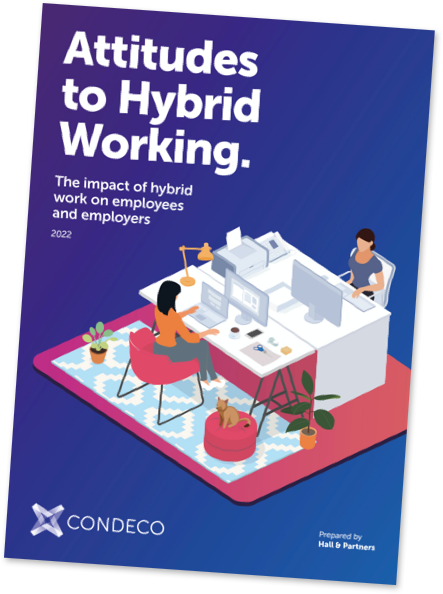With many businesses having to change the way they work over the last year, video conferencing has replaced in-person meetings in many instances. This has brought plenty of challenges with it, but there are also lots of benefits of video conferencing. If you’re yet to be convinced of the advantages of transitioning to video meetings, we’ve highlighted the main things to consider.
What is video conferencing?
Video conferencing is a live meeting between people in different locations that are held over the internet. It’s used by many businesses with employees in different locations or for people working from home, and video conferencing solutions often have built-in features such as instant messaging, screen sharing and the option to record the meeting.
What are the different types of video conferencing?
Although the concept is always the same, there are multiple ways of video conferencing. Desktop applications such as Microsoft Teams work on most operating systems, and usually offer more features than other types, including scheduling, screen sharing and chat features.
Many platforms also offer a browser-based solution rather than requiring users to download a desktop app. This is particularly useful for meetings with clients and others outside of the company who may use another platform. Instead of downloading entirely new software, they can simply join the meeting via a web link from their browser.
As well as built-in platforms like FaceTime on iOS, most conferencing software also has mobile apps, perfect for meeting participants who need to dial in on the move.
The benefits of video conferencing
Video conferencing has a range of benefits for businesses as well as employees.
Encouraging team members to utilise video conferencing instead of face-to-face meetings can contribute to a better work-life balance. Without the need for long commutes to meetings or overnight travel, it can be a great solution for employees with other commitments including childcare (which can also contribute to employee retention).
Another key reason to embrace video conferencing is reduced travel for employees. There’s no need to waste hours travelling to and from meetings, improving their efficiency and saving the company money.
Another benefit is that you can more easily add remote workers to your team as people who work from home can easily dial into meetings and still feel like part of the team. It also means that you’re not tied to a single geographic location when hiring, thus giving you access to a bigger pool of high-quality candidates for open roles.
If employees work from home, video conferencing software can bring the team together, even if they’re split across geographic locations or even time zones. Virtual meetings ensure that colleagues can catch up in real-time, with much less planning required than in-person meetings.
How can I improve video meetings?
There’s no doubt about it, if you’re used to face-to-face meetings or even phone calls, video conferences can feel a little awkward at first. There are some easy ways to improve video meetings, though – and it’s worth it, as video calls are usually far more engaging than audio conferencing. Participants are far less likely to zone out than on a phone call, and being able to read other people’s body language is hugely beneficial whether it’s a call between colleagues or with clients.
Ensure that you’re using high-quality video conferencing software. There are many on the market, from Zoom to Microsoft Teams, and they’re well worth the investment for companies switching to more regular video conferencing in the workplace.
Most computers and laptops will have a high-quality webcam built-in, but make sure to check this before switching to video calls. It’s a good idea to invest in a headset with a built-in microphone for clearer communication. This is particularly important for remote working when there could be background noise causing a distraction.
On that note, make sure to carefully choose your location for video meetings. Set up your desk in a quiet place where you’re not likely to be disturbed, and where there’s nothing that will distract you from the video call.
Transitioning from face-to-face to video meetings
If you’re new to video meetings, they can take a little time to get used to. Video integration is the best way to ensure a seamless switch from in-person to virtual meetings.
Condeco offers a variety of options for making the transition to video calls. Integrations with software such as Microsoft Teams makes it easier to manage video calls for your business, by automatically creating an Exchange calendar invite and meeting link when rooms are booked in Condeco.
A cloud technology solution powered by Microsoft Azure works with your existing software, including Microsoft Teams, to make it easier to manage it all and make the transition to video meetings.